For years I have been using Cardo by David Szego until it stopped working with newer versions of TiddlyWiki. The last Cardo known to be working is at https://dyumnin.com/Cardo.html (Note: The link on tiddlywiki.com should be updated accordingly.) running on TiddlyWiki v5.1.19. It looks like David Scego died in 2019 so Cardo is no longer maintained.
On tthis thread here I took on the task to revive Cardo. Struggeling with TiddlyWiki on node.js and not much time to work on it I did not make progress.
Starting over and a new approach
For the time being I’ll work with a single file wiki hosted on TiddlyHost: https://mymap.tiddlyhost.com.
Having worked with Projectify for a while now I want to take a new approach and incorporate mobile friendly plugins like MyContacts, and later MyBudget, MyCollections, MyLibrary, MyStuff (Inventory), myRecipes including MyMacros (A simple CarbCounter as a KETO diet works miracles on my over all well being) to add to it.
In the process I want to document on MyMaps all the editions I stumble upon that are already out there. Saw some promising threads on talk.tiddlywiki.org so far.
Vision for MyMaps
Eventually MyMaps should be an agenda edition ready to use out of the box for people who have not yet dived into Tiddlywiki and also for non-English speakers.
Two over all goals:
-
all modules should be mobile friendly, which Projetify and the Notebook Theme provide.
-
with all modules the user should be able to switch the language of the plugins UI just like he is able to do with the TiddlyWiki UI and be easy to translate to other languages. Currently my number one priority is to figure out how to best approach this. There are already language tiddlers for Projectify available to import, but they overwrite the english ones.You cannot switch the language of the Projectify UI. Or am I missing something?
I am an architect by training, working self-tought with websites off and on since 1996 (I’m an old lady sigh)
It is obvious I will need a lot of help with this project from the TiddlyWiki experts out there, to keep me from running in the wrong direction and point me to solutions already there in case I missed them. I appreciate any much needed advice.
My many thanks in advance. 
Avanti, avanti, Xrizzy
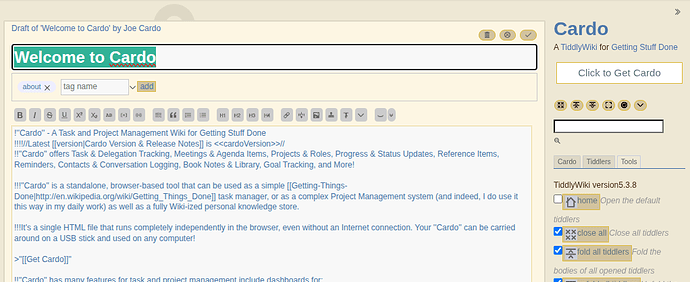
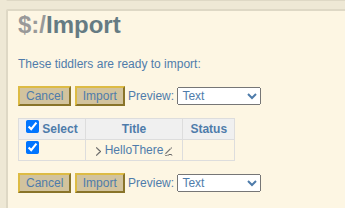
 )
) Could you please change the tiddlyhost settings to:
Could you please change the tiddlyhost settings to: