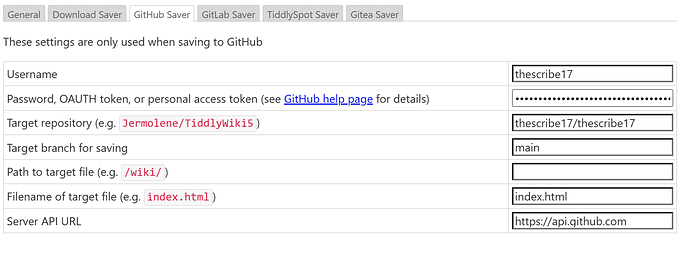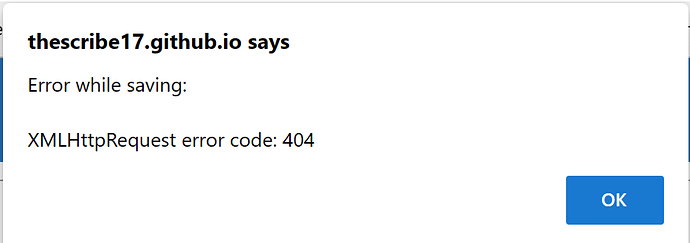I know this question has been asked before, but the responses haven’t helped me. I also know that the saver shouldn’t be set to automatic as the system doesn’t like it. However, I don’t know if I’ve got it set to automatic.
I have a single page test Tiddlywiki published on GitHub. I followed the instructions given by Mohammad’s page. I set up a GitHub token less than a week ago that will expire in 30 days. I have the following on my GitHub Saver page:
But when I click on the save button, I get this error message:
Over the past few weeks, I have not managed to save the file once. Can someone help me work out what I’m doing wrong please?
OK, I found where the auto saving option is and confirm it is set to automatic saving. I changed the setting and attempted to save, but I can’t save. I will try uploading the index.html file again, with auto saving turned off, to see if that helps.