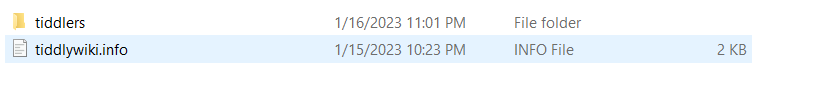This has happened to me twice trying to create a wiki on node. I will create a wiki using the command tiddlywiki wiki_name --init server then tiddlywiki wiki_name --listen and then all will be good until I tried to run the wiki again. Then I get:
Warning: Wiki folder 'asd_wiki' does not exist or is missing a tiddlywiki.info file Warning: Plugin(s) required for client-server operation are missing. "$:/plugins/tiddlywiki/filesystem", "$:/plugins/tiddlywiki/tiddlyweb"
If I open it in the browser, I get a unformatted mess. I open it in tiddlydesktop, it freezes up. The files are there though. The folder:
This wiki has json tiddlers if that relevant, but they are all properly formatted.
tiddlywiki.info file:
{
"description": "Basic client-server edition",
"plugins": [
"tiddlywiki/tiddlyweb",
"tiddlywiki/filesystem",
"tiddlywiki/highlight"
],
"themes": [
"tiddlywiki/vanilla",
"tiddlywiki/snowwhite"
],
"build": {
"index": [
"--rendertiddler",
"$:/plugins/tiddlywiki/tiddlyweb/save/offline",
"index.html",
"text/plain"
],
"static": [
"--rendertiddler",
"$:/core/templates/static.template.html",
"static.html",
"text/plain",
"--rendertiddler",
"$:/core/templates/alltiddlers.template.html",
"alltiddlers.html",
"text/plain",
"--rendertiddlers",
"[!is[system]]",
"$:/core/templates/static.tiddler.html",
"static",
"text/plain",
"--rendertiddler",
"$:/core/templates/static.template.css",
"static/static.css",
"text/plain"
]
}
}
Tiddlywiki version: 5.2.5
node version: v14.16.1
Any ideas?