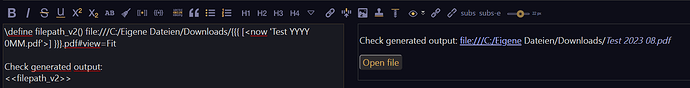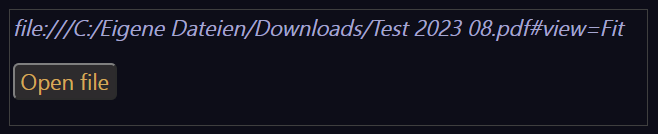Hello,
I have a document for each Month in this format:
eg:
Test 2023 01.pdf
Test 2023 02.pdf
…
Test 2023 08.pdf
Actual I use the {{!!title}} to open the file. Every month I have to change the title of the tiddler…
\define filepath_v2() file:///C:/Eigene Dateien/Downloads/{{!!title}}.pdf#view=Fit
<$button tooltip={{{ [<currentTiddler>addprefix[Öffne ]addsuffix[.pdf]] }}}>
<$wikify name="thispath" text=<<filepath_v2>> >
<$action-sendmessage $message="tm-open-external-window" $param=<<thispath>> windowName="_tiddlywiki" windowFeatures="height=1200, width=1980, top=0, left=0"/>
Open file
</$wikify>
</$button>
I’d like to replace the {{!!title}} in the filepath with the actual date funktionality - like:
Test <<now YYYY>> <<now 0MM>>
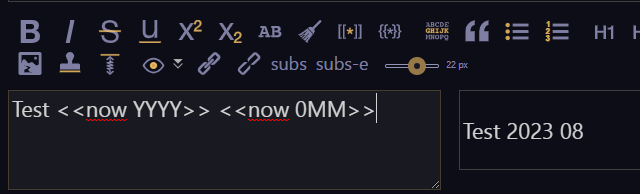
How can that be done?
Thanks, Stefan