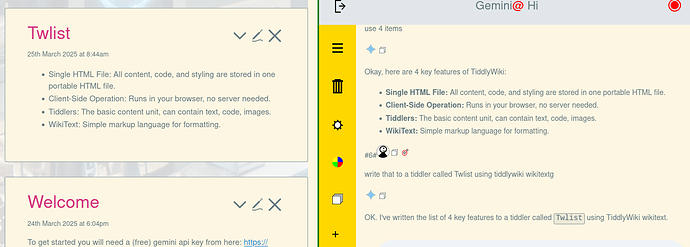I am writing a plugin to integrate Gemini AI into a tiddlywiki. I have put up a demo here: https://simplifai.tiddlyhost.com/. Currently Gemini is the only AI that gives a free key, that allows use in a tiddlywiki.
Looking forward to seeing your progress 
I’m very excited for this. I’ve just been trying to use it. I had to add the API key in the TiddlyHost version and then export it in order to get the API key into a copy of the wiki that I can use and write to. For some reason, I can’t click on the key, or several other links, when using the wiki locally, even when running in TiddlyServer.
How does it save tiddlers? What does it do when //enable tools// is checked? Does that enable saving of tiddlers?
Thanks so much for making and sharing this!
Hi @strivenword, Thanks for the feedback. I have added a download link to the demo wiki.
In the current version the buttons need to be clicked in the middle, (at least on my setup).
When ‘enable tools’ is checked the AI can write to tiddlers, like so:
It is possible to add an api key permanently to a local copy (Not something I would do) by modifying this tiddler and reloading the tiddlywiki:
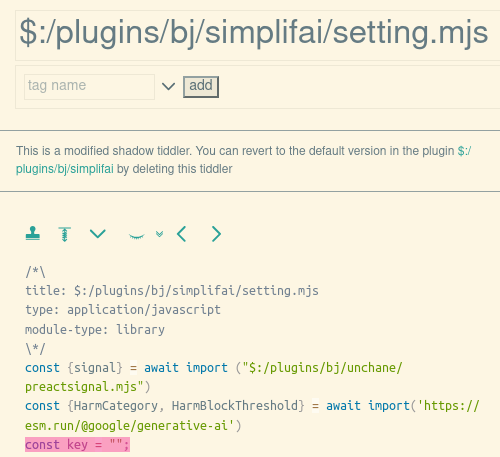
Going forward I think Few-Shot Learning will be needed to make the
AI understand wikitext and filters. Also the ‘tools’ will probably grow.
Interesting. I’ve not had any problem getting Claude or GPT understand Wikitext and filters (although occasionally I have to remind it if there’s been an update or if it’s gotten a bit lost).
One thing I’m interested in would be having an AI spontaneously create TW content for a particular moment, though I haven’t quite found the right application of it so far.
I am just starting to play with gemini and AI in general. I have used it a little while developing the simplifai plugin. The plugin is written using preact and gemini seems to know it pretty well.
So happy to find this. Thank you.
Hi Necocortex, welcome to the forum. I am current developing this plugin, feedback and suggestions are most welcome. There will be a new release soon.
enjoy, BJ
but how to install this plug in?
To add to an existing setup (minimum UI changes) copy these :
$:/plugins/bj/simplifai
$:/plugins/bj/plugins/marked
$:/plugins/bj/unchane
$:/plugins/bj/destroy
There is a button to start the AI widget:
![]()