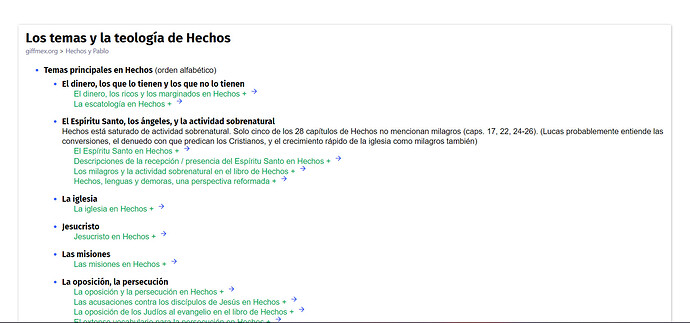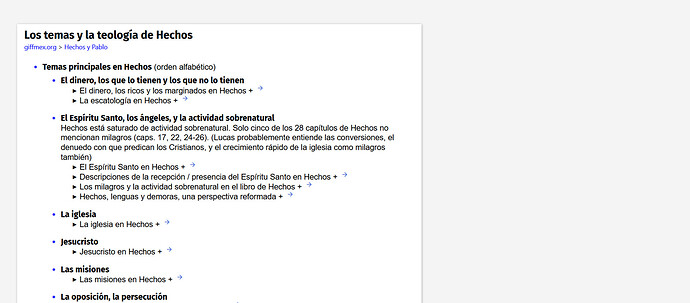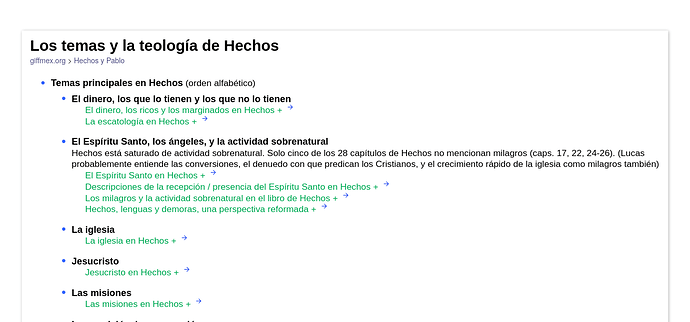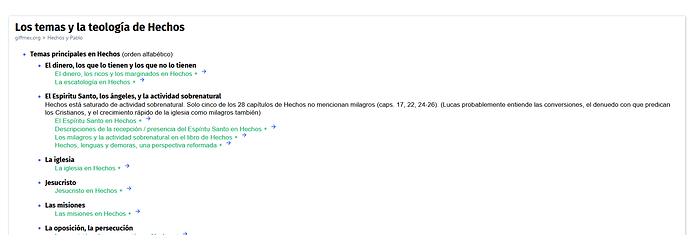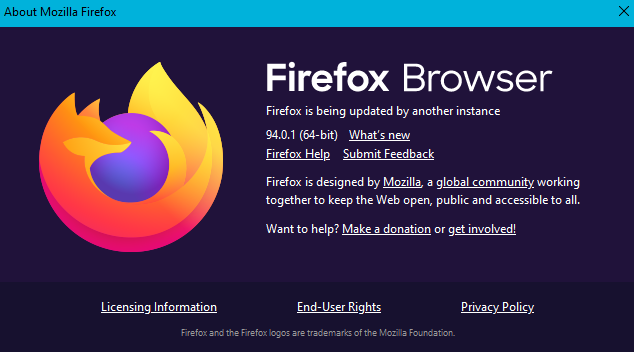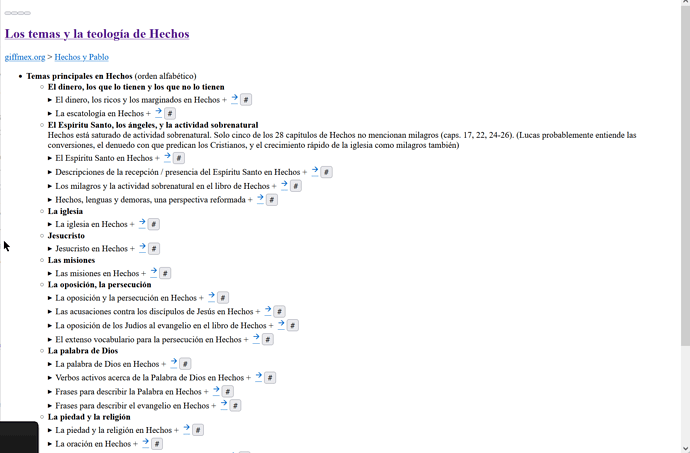Hi everyone
Why is it that Google Chrome displays my statics with the right CSS but Firefox does not?
The images attached are both from my website, one viewed with Chrome, the other with Firefox.
Chrome is the image with the white page background, tiddlers that span the width, green links, and no details element arrow.
Firefox is with the gray page background, the details arrow intact, and macro links are not green. And the tiddler doesn’t fill the width.