Sorry. I thought it was clear. The dynanotate demo works fine to my eyes. Only the tour plugin has the reported issue.
Spotlighting a button works too.
I agree. But that’s where we are.
Firefox:
Chrome
Edge (Chromium of course)
Sorry. I thought it was clear. The dynanotate demo works fine to my eyes. Only the tour plugin has the reported issue.
Spotlighting a button works too.
I agree. But that’s where we are.
Firefox:
Chrome
Edge (Chromium of course)
This is an Azure VM running a test env Firefox (note the automation address bar) – bare bones, minimal install, almost no plugins, clean profile, zero cookies etc.
I can confirm the bug on every browser on Windows 10 I’ve tried: Firefox, Edge, Vivaldi (also chromium based).
It doesn’t occur neither on Firefox in a Linux VM nor on any Android browser I’ve tried: Firefox, Vivaldi.
So it seems to occur on Windows only.
@jeremyruston what have you done? The tour thing looks great, I’m going to have to do things with it for my students. So. Many. Things…
Thank you for correcting the docs. Just note that, transcludes and backtranscludes recognize the below transclusions and backtranscludions. Based on your definition, these hard transclusion/backtransclusion.
<$transclude $tiddler="HelloThere"/>
<$tiddler tiddler="HelloThere">
<$transclude $tiddler="some-template"/>
</$tiddler>
The spacing in the tour plugin demo at https://tiddlywiki.com/prerelease/tour seems to have quite big spacing. The top margin above the instructions seems to be proportional to the window width. On standard 1920x1080 desktop screens the tiddlers in the demo and the “Next” button below them require scrolling in many cases, even though there is more than enough space to fit everything on screen.
The screenshot below is on a 1920x1200 screen:
It seems that the instructions are more or less centered on the whole viewport – this looks good if they are short and there are no tiddlers below.
Does it depend on the configuration of this particular demo tour, or would any tour made with the plugin look similarly out of the box?
In any case, I think it would be nice to adapt it so that less vertical screen space is wasted on typical desktop screens.
With the tour: In addition to the disconcerting fact that users are specifically prompted to search for “help,” only to discover that apparently “there is none” (within that tour wiki)  , there’s a weird thing at the end of the tour at the moment:
, there’s a weird thing at the end of the tour at the moment:
It seems to offer an additional/subsequent tour of the tag feature (after finishing the intro tour), but then that tour is over as soon as it starts.
Just adding two more screenshots to better visualize what @Springer had in mind, but I didn’t get from the screenshots before I took the complete tour myself. The tour indeed asks to explicitly search for “help” and then throws confetti upon not finding any matches
Looks like the color of the stability badges are fixed in the vanilla theme.
I think it is better to allow the color of the badges controlled by palettes (as the testcase widget), so that they can be themed.
For example stability badges can use solarized palette colors by adding these to the file:
stability-stable: #859900
stability-experimental: #b58900
stability-legacy: #268bd2
stability-deprecated: #dc322f
There is issue with transclude filter operator. See [BUG] TiddlyWiki 5.3.4 Prerelease: Transcluding Text References · Issue #8250 · Jermolene/TiddlyWiki5 (github.com)
Have you tried the plugin translation feature? You can switch language to zh-Hans and see menubar has Chinese translation.
@pmario you may want to add Germany translation to menubar plugin.
Thanks @CodaCoder your screenshot gave me the hint that the problem wasn’t Mac vs. Windows but rather about whether scrollbars are visible. I’ve just pushed a fix.
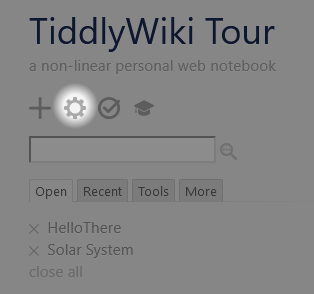

I come across this bug in command palette plugin before. I was reusing core’s modal api to create mask, and scrollbar disappear when modal open, causing the whole page moving to the right, and causing style flashing that cause lagging.
So I’m using a homemade mask now.
Thanks @Springer I’ve posted the following fixes:
The color attribute should also be changed in order to let the text of the badge use palette colors.
Thank you @XLBilly fixed in Stability badges: further fix to palette usage · Jermolene/TiddlyWiki5@cd8c483 · GitHub
Thanks @vilc I’ve made some tweaks in Tour plugin: Improve layout · Jermolene/TiddlyWiki5@0834891 · GitHub