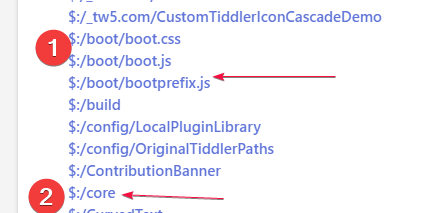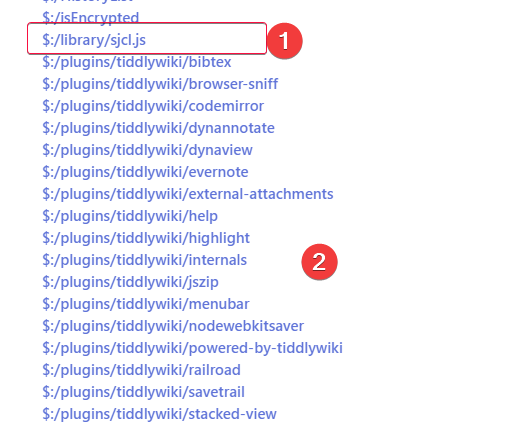Back to the solution giveb by @EricShulman here
I like to know what is the best filter to export all my tiddlers (created, modified or imported) BUT
- not core tiddlers
- not plugins tiddlers
- not state, and temp tiddlers
- not overwritten shadow tiddlers or customized shadow tiddlers
In other words I like to have all my own tiddlers (including my system tiddlers, …) exported through $:/AdvancedSearch. I do not use username so, creator, modifier field can not be used.
Reason:
- time by time I like to migrate to another edition/release of TW
- time by time I backup my contents as JSON and store in a safe box