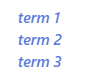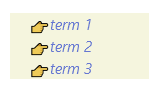This is the important part of the list-links macro docs:
type
An HTML element to use for the overall list element, defaulting to `ul`
subtype
An HTML element to use for each item in the list, defaulting to `li`
class
A CSS class for the overall list element
So if we take the example of the default bulleted list and add a class:
<<list-links "[list[!!field]]" class:"my-field-list">>
we can then style it by targeting this class. Put the CSS below in another tiddler which will be tagged $:/tags/Stylesheet:
ul.my-field-list {
background: beige;
list-style-type: "👉";
}
It will produce this:
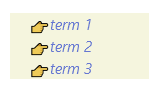
If you are beginner to CSS, like I still consider myself to be, I think Mozilla’s docs are quite well done with interactive examples, e.g. list-style-type - CSS: Cascading Style Sheets | MDN