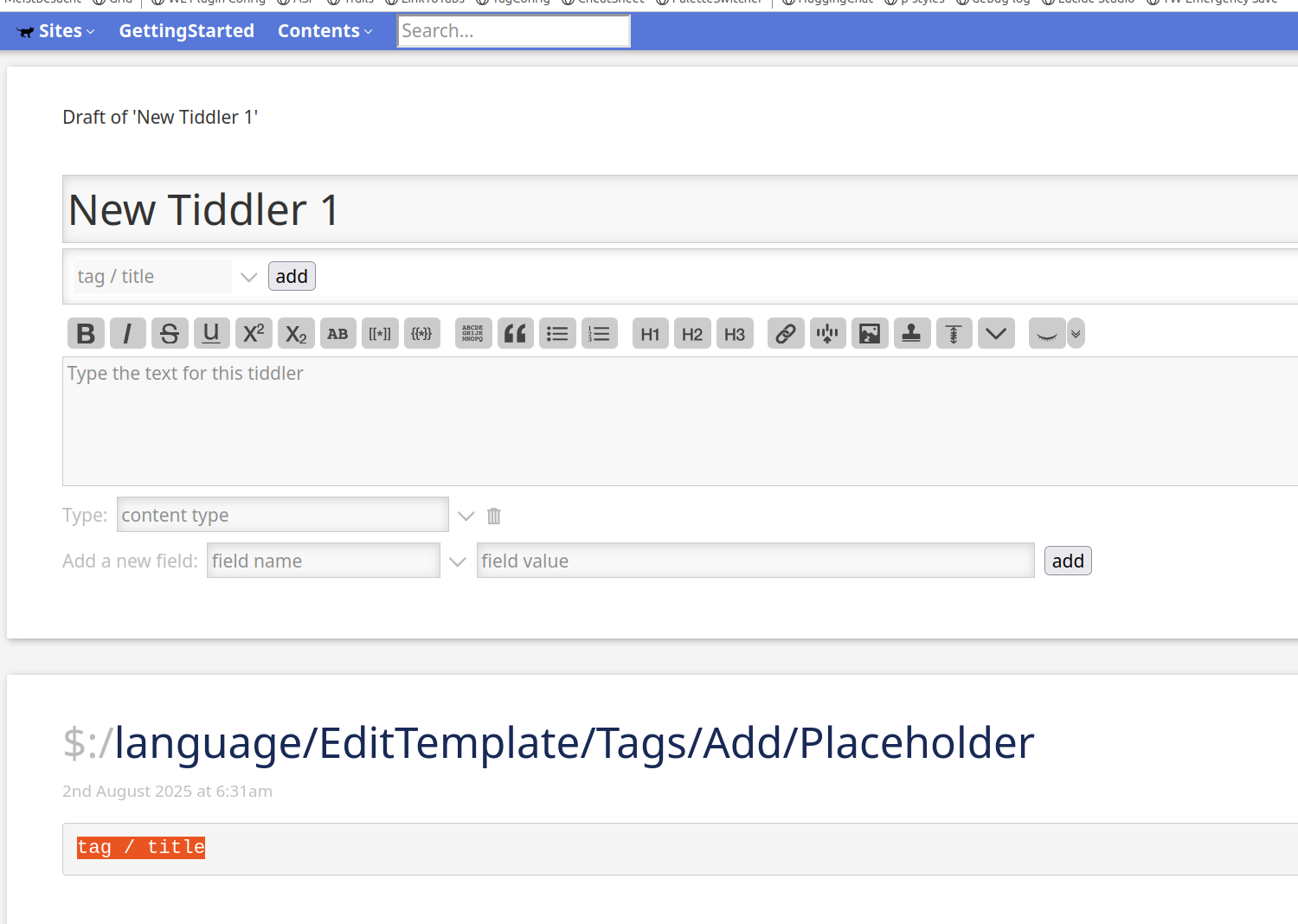Are you wikitext savvy enough to PR this?
We need a general “list-picker macro” that takes a filter as input and lists its contents as buttons, via some template!
It ought to be easy to make “picker lists” - click a button, get a dropdown that shows the list of items. Clicking on an item triggers some action, typically set the title value of that item in a field.
I think potential components are already in the core, but integrated into specialized picker solutions:
-
$:/TagManager defines the
iconEditor(not public facing) -
$:/core/macros/colour-picker (public) defines
colour-pickerwhich features a neat grid display and a wonderful “Recent”(-ly picked) area. But it is totally specialized (including a hard coded list of colour names). -
$:/core/macros/tag-picker (public) This seems to be the most general one
tag-picker(actions, tagField:"tags", tiddler, tagListFilter:"[tags[]sort[]]")
(more?)
A general macro would not necessarily need to replace the macros listed above to be useful even if, I guess, that would be desirable in the longer term. It may be that some of the above implementations serve purposes that are too special for the requested general solution.
Do you agree/disagree - why?
Is it “picker list” or “list picker”? Pist licker?