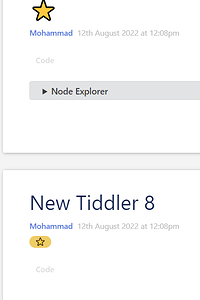Thanks Mohammad,
Perhaps to start, you could clone you favorites plugin to a bookmarks plugin, on in which clicking on a bookmark icon says it (the tiddler) shall appear in the bookmarks tab which can also be organised into folders.
Once you do this I will provide the following;
If it (the bookmark tiddler) has a url field (or other set name) this will be what clicking on the title will go to.
- When the tiddler has a url field or the text field starts with a url on the first line, use the tiddler title which when clicked goes to the address, and provide a link to the tiddler it is found in, in a small button.
- My current links automatically set a target so similar links reopen the same tab - I can provide the custom equivalent of $:/plugins/kookma/favorites/templates/item-link-btn
- R-click allows you to open in new tab/browser window instead.
But the question is what if the one tiddler contains multiple fields containing urls - how and would we list them?
- I have a special project called Protocol links that finds all fields (in a tiddler OR Wiki) whose value contains a “protocol prefix” and uses an appropriate display mechanism. Prefixes include file:// http/s, mailto etc…
- In one case we use an arbitrary field name and the link is named according to the fieldname
- In another case I extract the link name from the url
- We could use this method and rather than, or in addition to, folders, we allow one or more links to arise from each tiddler saved in the bookmarks.
- Can you see how to extend a version of your favorites to handle multiple links from one tiddler?
I have more advanced link handling to share, but the above would be a great start.