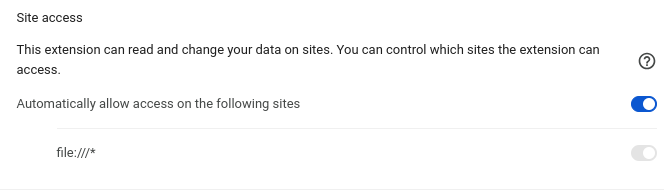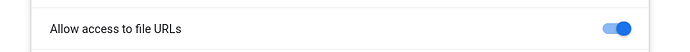Hello!
I have a tiddlywiki that I was saving on Google Drive with tiddlydrive, but I want to migrate to a local solution, so it seems that nowadays Timimi is the way to go.
I am using Chrome, the file is at version 5.2.1. I followed the instructions from Timimi — One saver to rule them all (installed the Chrome extension, downloaded the backend install file, and ran it). It’s a bit suspicious that the installation instructions don’t mention any plugin to install on the tiddlywiki file itself, or anything to configure. They don’t clarify that there is no need to install a plugin either.
I opened the tiddlywiki from a local file. When I edit and save a new tiddler, to save icon becomes red (no auto-save from Timini), and if I click on the save button it just downloads the tiddlywiki file to my Downloads folder with a (1) suffix due to the name already existing, instead of using the nice Timimi naming scheme. It writes the following on the browser console: “saver-handler: Saving wiki with method save through saver download”.
What did I do wrong? How can I get Timimi to work?
 )
)