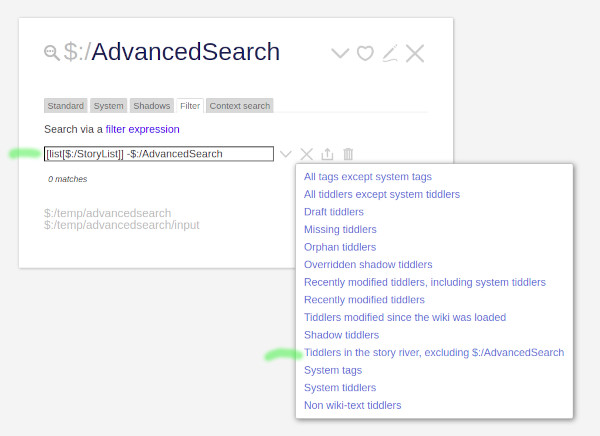I wish to share research with a friend which will involve exporting a fairly large number of interlinked tiddlers, it might be a few hundred and it’s a judgement process.
My previous experience of exporting groups of dependent tiddlers to say an empty TiddlyWiki is that links are preserved if and only if the interdependent tiddlers are imported in one import operation - otherwise links appear only as text not active links so there is good reason to try and handle the import in one operation. (If my observations are correct then the import is being smart - links are preserved as links if they can be resolved to a target tiddler at the time of import - if a tiddler is absent then the link is reduced back to regular text)
I wondered if there were any useful tools or plugins aimed at dealing with larger numbers of tiddlers for export/import?
Ideal Solution?
I would find it very useful to be able to populate the story river with the tiddlers I want to export, perhaps I would start off with a single tiddler that was very much the “hub” of the intended cluster of tiddlers, I might then click on links and backlinks in that tiddler and so recursively “flesh out” the group of tiddlers I want to include in the export with the option to add and remove tiddlers until I feel I have got it right. I would then ideally be able to export all tiddlers currently in the story river in one go and be able to import them similarly.
The case I am looking at is not a black and white issue, it’s a matter of judgement deciding which tiddlers I want to include in the cluster to share via export, I might end up spending a few hours scrolling up and down the story river changing my mind. That’s why I like the idea of using the story river as part of the selection process, good visual feedback when adding or removing tiddlers from the displayed ‘list’ of candidates and a good feel of what I am intending to share and what I am intending to hold back.
Potentially if I start from one tiddler then at one extreme I could pretty much end up with several thousand tiddlers in the export since my TiddlyWiki is large and heavily cross linked so it is inevitable that I will have to resist the temptation just to include all tiddlers connected to an initial selection, I do not wish to export everything it will be a matter of judgement calls all the way.
I might end up just doing it the long winded mechanical way - creating a text file with a list of tiddlers but I thought I would ask here first
Thanks for any pointers or suggestions