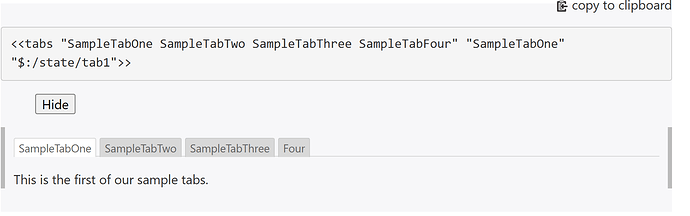The tabs macro uses the reveal widget which is js based. When creating static tiddlers no js is exported, so the standard tabs macro will not work.
You could write a css based tabs macro. As a starter you could try this macro and style tiddler:
macro:
\procedure csstabmacro(list)
<div class="tabs">
<div class="tab-buttons tc-tab-buttons ">
<$list filter="[enlist<list>]" variable=ind counter="count">
<%if [<count>compare:number:lt[2]] %>
<input type="radio" id=<<ind>> name=<<currentTiddler>> checked />
<%else%>
<input type="radio" id=<<ind>> name=<<currentTiddler>> />
<%endif%>
<label for=<<ind>>><$transclude tiddler=<<ind>> field=caption><<ind>></$transclude></label>
</$list>
</div>
<div class="tab-content">
<$list filter="[enlist<list>]" variable=ind>
<div>
<$transclude tiddler=<<ind>>/>
</div>
</$list>
</div>
</div>
\end
style tiddler
.tabs {
display: block;
}
.tab-buttons {
display: block;
white-space: nowrap;
}
.tab-buttons input {
display: none; /* Hide the radio buttons */
}
.tab-buttons label {
display: inline-block;
padding: 10px 20px;
cursor: pointer;
background: #ddd;
border: 1px solid #ccc;
font-size: 16px;
}
.tab-buttons label:hover {
background: #ccc;
}
.tab-content > div {
display: none;
padding: 20px;
background: #f5f5f5;
border: 1px solid #ddd;
}
/* content for the selected tab */
.tabs:has(.tab-buttons input:nth-child(1):checked ) .tab-content > div:nth-child(1),
.tabs:has(.tab-buttons input:nth-child(3):checked ) .tab-content > div:nth-child(2),
.tabs:has(.tab-buttons input:nth-child(5):checked ) .tab-content > div:nth-child(3),
.tabs:has(.tab-buttons input:nth-child(7):checked ) .tab-content > div:nth-child(4),
.tabs:has(.tab-buttons input:nth-child(9):checked ) .tab-content > div:nth-child(5),
.tabs:has(.tab-buttons input:nth-child(11):checked ) .tab-content > div:nth-child(6){
display: block;
}
/* selected tag */
.tab-buttons input:nth-child(1):checked + label,
.tab-buttons input:nth-child(3):checked + label,
.tab-buttons input:nth-child(5):checked + label,
.tab-buttons input:nth-child(7):checked + label,
.tab-buttons input:nth-child(9):checked + label,
.tab-buttons input:nth-child(11):checked + label {
background: #ccc;
font-weight: bold;
}