When I use the export button, regardless whether the file type chosen is CSV, JSON, or tid, a “.html” is appended to the downloaded file. This is a local TW opened on Chrome:
And this is tiddlywiki.com on Chrome:
There is no problem in tiddlywiki.com on Firefox. (Firefox can’t open local html files)
I’ve tried googling if Chrome has a known issue with json, csv, and unknown extensions like .tid, but I haven’t encountered any.
Does anyone else have this issue?
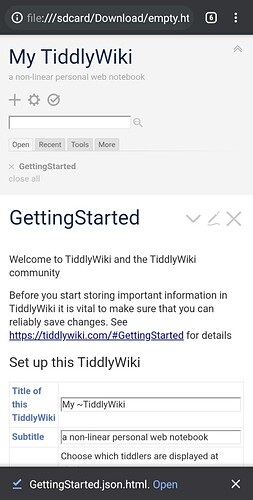
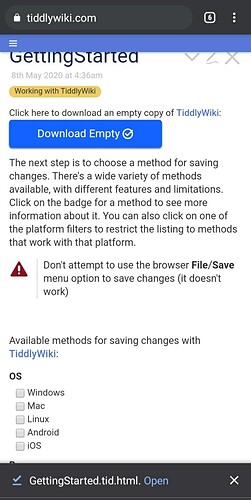
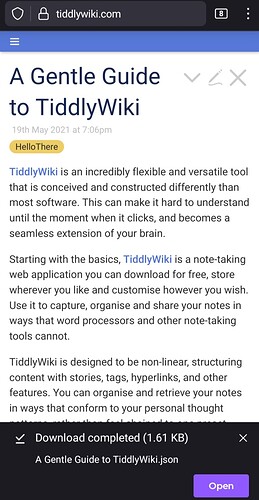
 NO I DO NOT use Chrome for managing my mobile TWs! I barely use Chrome. I am brainstorming a tiddlywiki project that necessitates exporting tiddlers on mobile. Most people use Chrome, and Chrome is a default application for most Android phones.
NO I DO NOT use Chrome for managing my mobile TWs! I barely use Chrome. I am brainstorming a tiddlywiki project that necessitates exporting tiddlers on mobile. Most people use Chrome, and Chrome is a default application for most Android phones.
 ). I was brainstorming a tiddlywiki project and I wanted to take Chrome into account because it’s the most popular Android mobile browser here. In that case, I’ll recommend other browsers in my future project instead.
). I was brainstorming a tiddlywiki project and I wanted to take Chrome into account because it’s the most popular Android mobile browser here. In that case, I’ll recommend other browsers in my future project instead.