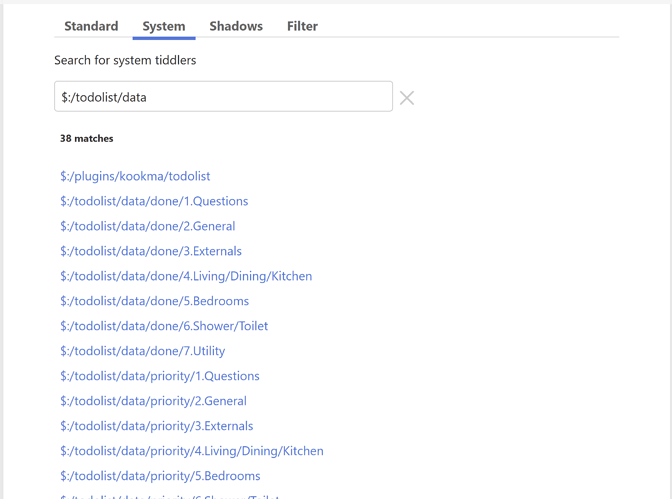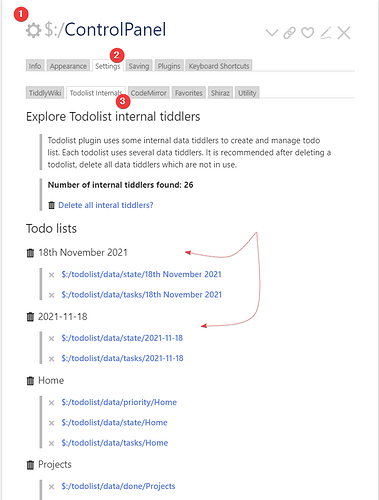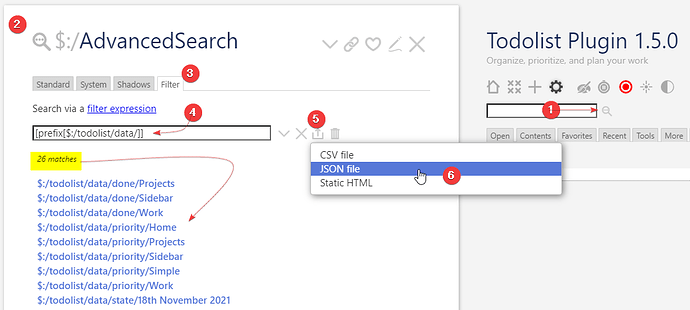Hello TW-Friends,
I am using the To Do Plugin and it is working well.
But Due to the fact that I am not alone working with the wiki and I have to use the single file version I need to have the possibility to export the To Do s.
I found out the each To Do is made out of several Tiddlers and I am able to generate a list by using the right filter. But if I use the same filter for export it failed.
Here is my code:
title: To Do Overview
<$list filter="[all[shadows+tiddlers]removeprefix<td-basePath>removeprefix[/state/]sort[]]" variable=prj>
<hr>
<$macrocall $name=todolist-ui base=<<prj>> caption="""<h2 style="color:darkred;font-weight:lighter;"><$list filter="[field:created<prj>] - [<prj>]" />
<$set name=expFilter value="[prefix<td-basePath>suffix<prj>]">
<$button> export this ToDo
<$action-sendmessage $message="tm-download-file" $param="$:/core/templates/exporters/JsonFile" exportFilter=<<expFilter>> filename="ToDo.json"/>
</$button>
</$set>
</h2>""" />
</$list>
If replace the <$button ....</$button> with <$list filter=<<expFilter>>/> the result ist correct.
e.g.:
$:/todolist/data/done/20230331160630623
$:/todolist/data/priority/20230331160630623
$:/todolist/data/state/20230331160630623
$:/todolist/data/status/20230331160630623
$:/todolist/data/tasks/20230331160630623
Any help is welcome
Stefan