If you already have Node.js and Tiddlywiki installed, then
$ mkdir MyNewNodeWiki
$ cd MyNewNodeWiki
$ tiddlywiki . --init server
$ tiddlywiki . --load /path/to/ExistingWiki.html
The Node wiki is now populated and ready to run when you want.
$ tiddlywiki . --listen port=9876
The Node wiki is now running on http://localhost:9876. If you skip the port, it will default to 8080.
(The . in the above instructions is the current path. But you can use any relative or absolute path on the system.)
If you do not have Node, then visit https://nodejs.org/ to find the instructions and install it on your local system. Node comes with the command-line tool npm, and with that you can install TiddlyWiki with
$ npm install -g tiddlywiki
(The -g here means that tiddlywiki is installed globally, and you can use it from a terminal located anywhere.)
Now the instructions above should work.
Edit
And I should add, when you’re running in Node, the download button has additional synchronization behavior. Your save back to Node is automatic, but you can refresh the content, logout, copy some logs (I know nothing about this), and importantly here, “Save snapshot for offline use”, getting you back a single-file wiki out of the Node one. For some documents for which I haven’t found good hosting, I use this to email updates to others who need the content but don’t need to edit.
You can reload from such a file if you’ve made changes there. It’s great for new and updated tiddlers, but it does not capture the fact that you’ve deleted others. So I use it sparingly, but it’s useful at times.
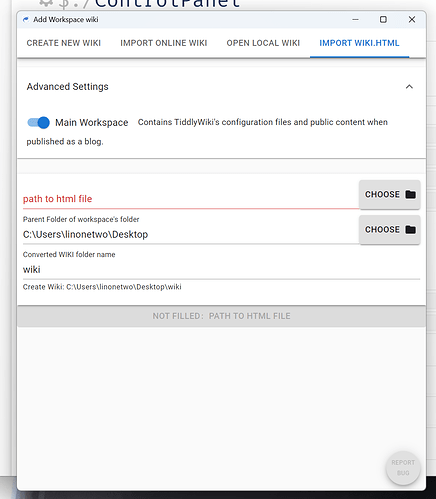
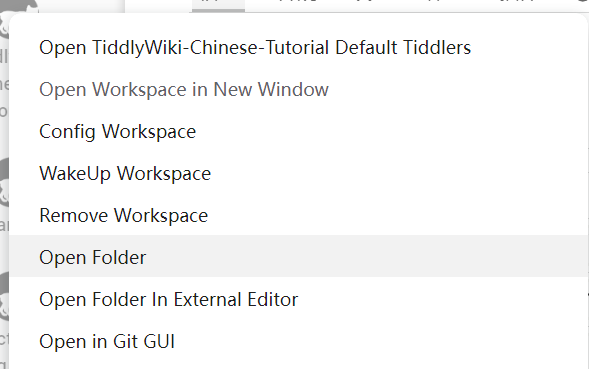
 so … I tried linonetwo’s solution. It works great so far!, but gives the tiddlers in .tid format. Is there an easy way to convert all tid files in HTML / JSON / text markdown which are the import formats allowed by Legendkeeper,
so … I tried linonetwo’s solution. It works great so far!, but gives the tiddlers in .tid format. Is there an easy way to convert all tid files in HTML / JSON / text markdown which are the import formats allowed by Legendkeeper,