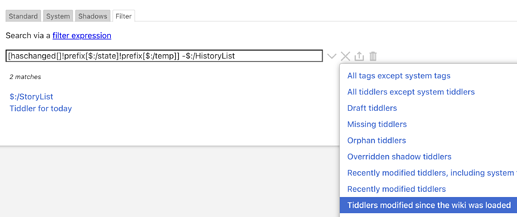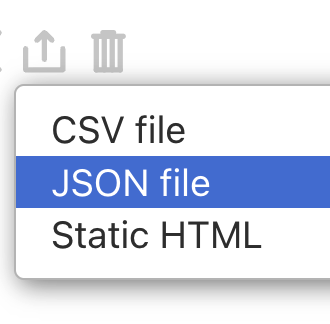- I’m using Tiddlywiki 5.2.2 and using Chrome v1.26.0.6478.127 (64-bit) to view and update it. I use the “HTML Native File System Saver” to save it.
- All saving was working fine yesterday. The first time I try to save the file today is when things went wrong.
- The file is only 5.4MB but located on a network drive.
- I updated the Todolist by Mohammed yesterday but saving worked fine yesterday after the update where I did a save and reload.
When I click the save button (red circle with checkmark) I get this error.
“Error while saving: Encountered error while saving to file system: [NotAllowedErro: The request is not allowed by the user agent or the platform in the current context.]”
- How do I get this TW file to save?
- I need this file on a network drive so it can be accessed by my laptop and 2 other remote desktops I use.
- I cannot use Tiddlyhost as all our routers block it. I’m on a VPN, this is for work. This file has all my work notes.
Thank you.
EDIT:
- I copied the additions to one Tiddler to a text file (my notes are in Markdown) and saved the text file.
- I reloaded the TW file and added back the additions, and saved the file. No error.
I now have my content saved. Any idea what is going on though?