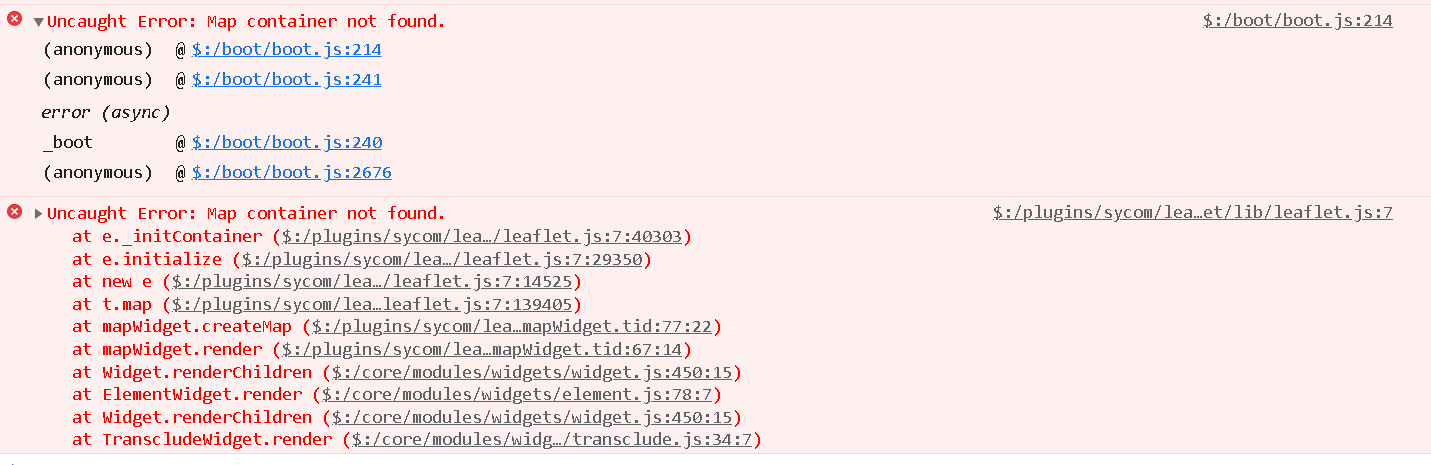I could use leaflet plugin with node.js under Windows 10.
However, I get an error message when I try to print out, open in a new window, and export as a static html.
The error message is
Visit the leaflet plugin website, and then click to Open in a new window for the first tiddler (i.e., Michel Strogoff from the sky). The same error will be produced.
Any ideas?