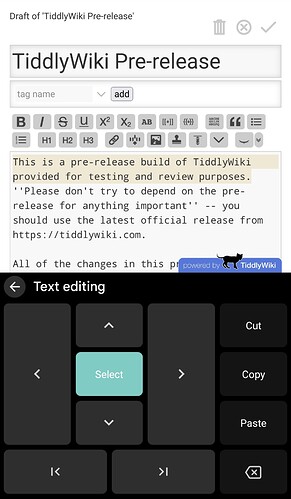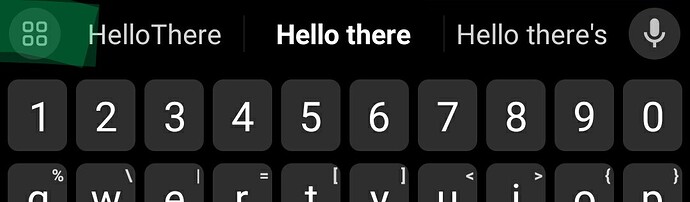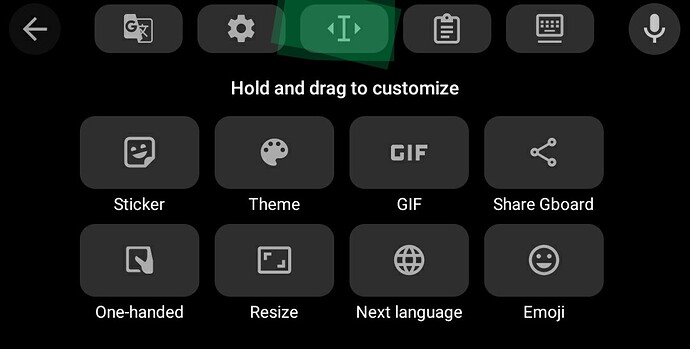I am in the bush and dont know when I can raise a github issue but I note I have problems in the prerelease I dont have at tiddlywiki.com. Android 12 firefox. I can long press on the title in edit mode to select or paste but it will not work on the body or text editor. Firefox 116.2.0.
I raise it incase 5.3.1 was about to be released as it is a serious flaw for me.
Chrome and edge on android does not have this symptom.
I did not notice it on desktop firefox.
On android Open a tiddler for edit and try and select all or paste any thing in the standard text editor.