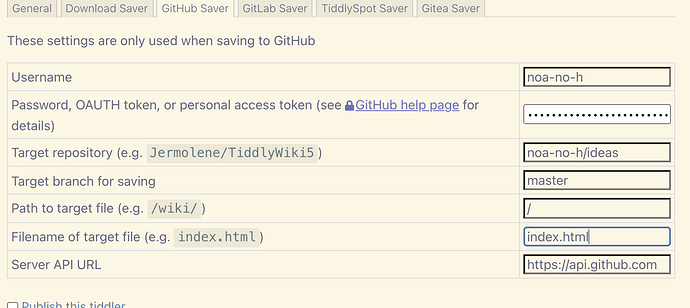Hello!
I’m finally getting around to setting up a github saver for my tiddlywiki what I’ve been using for months. I uploaded the 48.9 MB file to a new repository using terminal on my macbook pro. (Could the large file size be a problem? If so, how should I proceed?) I went through the other steps in the standard tutorials to set up a github page for my tiddlywiki. Going to https://noa-no-h.github.io/ideas/ now does bring up my tiddlywiki.
My problem is saving. This is what I entered in for the github saver tab. The PAT has access to admin:repo_hook, gist, repo, workflow, and write:packages.
I’ve deleted and retyped by hand each of these values several times.
The repository is here in case this helps: GitHub - noa-no-h/ideas: Noa's Idea Journal
Could the problem be with the dashes in my username? If so, what could break if I change my username?
Thank you for any help you can give me!
-Noa