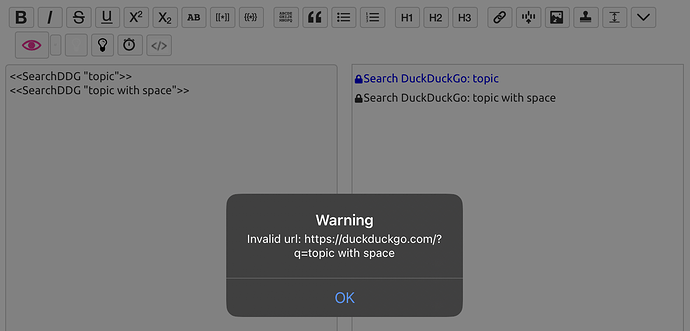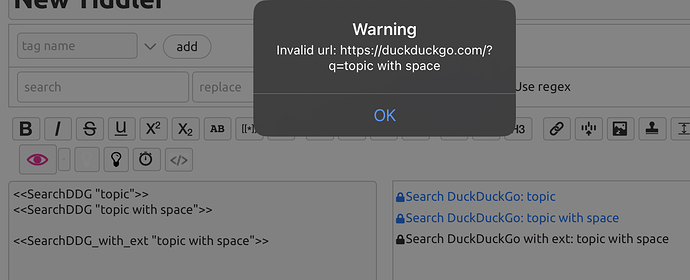I have a macro that I am having problems using the encodeuricomponent function.
The macro below:
\define SearchDDG(topic)
[[Search DuckDuckGo: $topic$|https://duckduckgo.com/?q=$topic$]]
\end
would be called by <<SearchDDG "Topic of Interest">> but is not uri encoded.
The TW documentation suggests adding [[Title with Space]] +[encodeuricomponent[]] but this only works on filters.
How can I uri encode with macros?