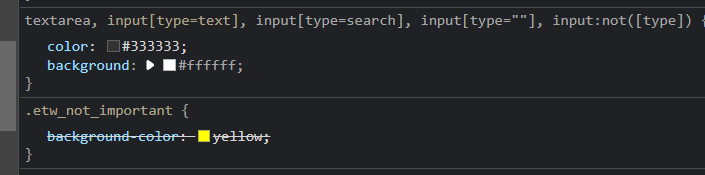Hello,
A small question about this example:
Unless i specify !important in the custom class the global “General Background” seems to be applied.
Is this by design? Or is it a bug and there is way of making the class specified in the edit-text tiddler actually apply to the tiddler without having to use !important?
Thanks
James
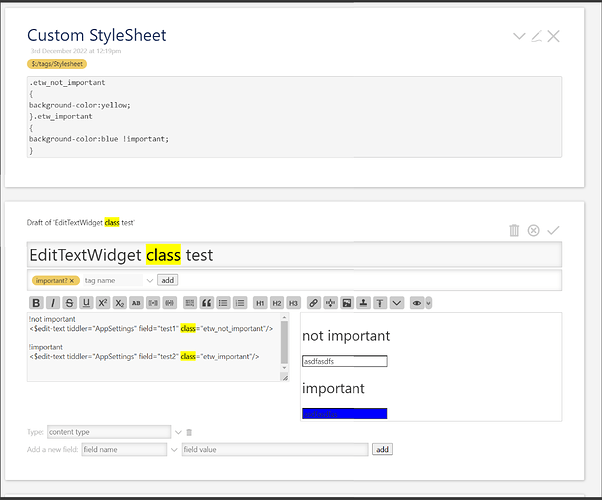
 ) so it only let me post one picture
) so it only let me post one picture