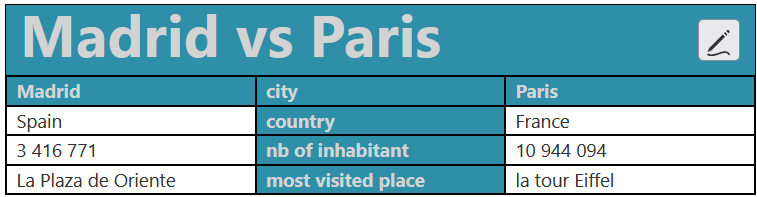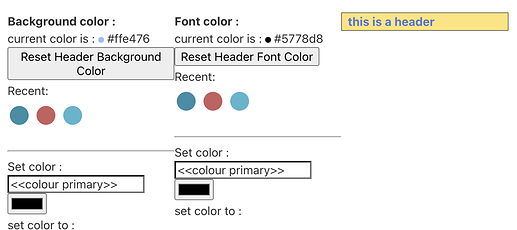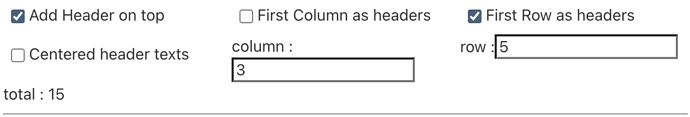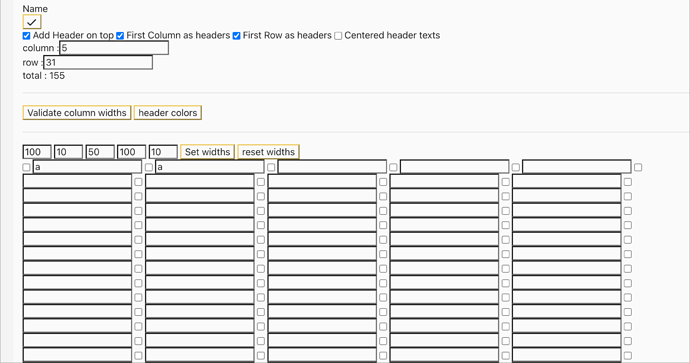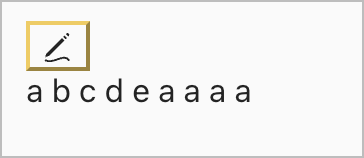I had already shown a work in progress of a procedure destined to create editable tables at some point in the past. I’ve kept working on it since then.
After copy-pasting and manually updating each component of my Editable Tables set of macros into a new project one too many time, I decided to pack it in an easier to manage form and made a plugin out of it.
The objective was to have tables that could be designed and edited by a final user with 0 knowledge about either HTML code or TiddlyWiki’s own formatting.
here is an example of what it can create :
I plan to refactor it in a more elegant form at some point, and also add more customization options, but it work fine already…
It allow you to create any number of distinct tables in any tiddler, choose their titles (and if this title should be displayed) as well as the layout and color of their headers, before writing-down the content of each cells.
I’ve put a demo and a download on TiddlyHost, in case it could be useful to someone else too.
PS : in truth, they are not tables, they are html grids styled to look like tables… sorry I lied