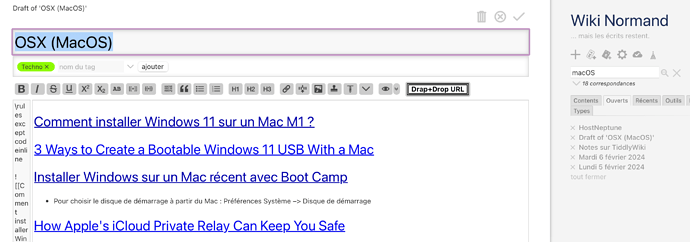*Tiddlywiki 5.3.3 (recently upgraded) over nodejs
*Tiddlers upgraded
*Case tested with Safari, Chrome and Firefox, all the same behaviour.
As you can see in the attached image when I open this tiddler for edit, with the preview window activated, the edit window is very small, actually almost not editable.
What is weird is that it happens only on this specific tiddler, others open ok (almost I didn’t check all my 600+ others…).
I launched a new nodejs test tiddlywiki, vanilla (no plugins or customization) and imported the OSX (MacOS) tiddler but this isn’t a fix, I still have this problem.
Any idea?
Thank you.