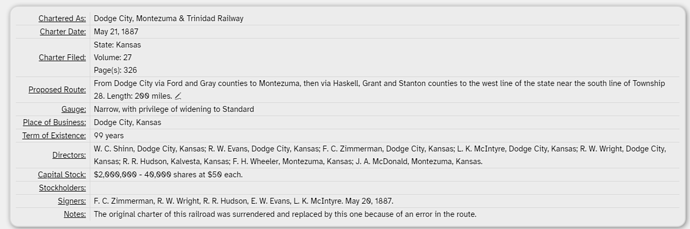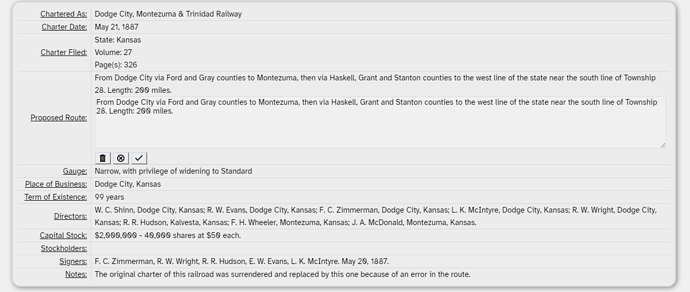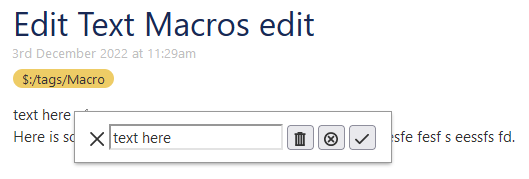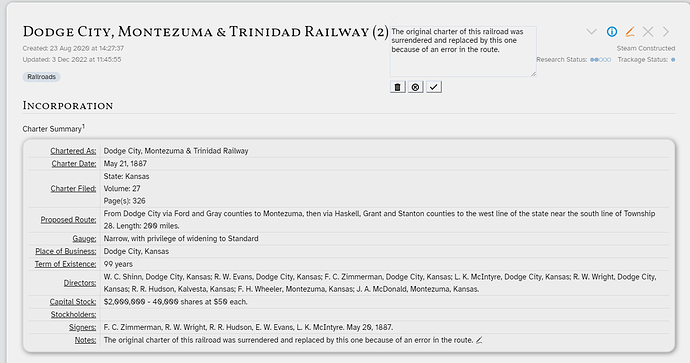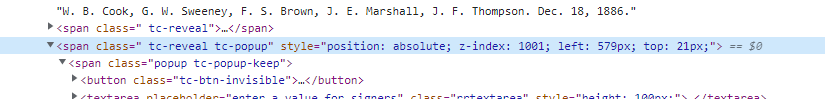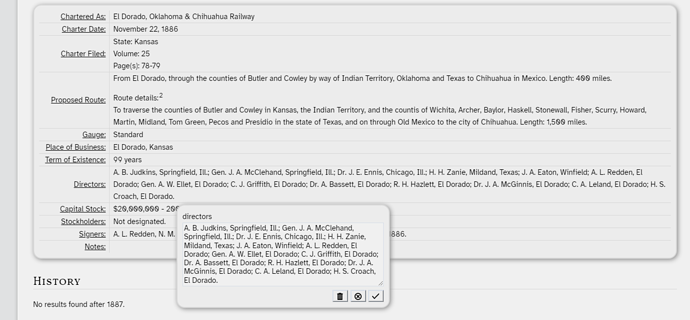I have yet to experiment with popups in Tiddlywiki, especially where it comes to the edit-text widget. I’m thinking about changing my current implementation to a popup, but not sure where to start.
Below is a screenshot of my current implementation. I have a button that is invisible except with hover to edit the field in question. (The cursor doen’t show with the screen clipper. Look at proposed route.)
When I click the button, I get the following:
I am interested in having the text area of the edit-text widget show up as a popup window instead of inline as I currently have. I see the popup parameters, but my initial trials have not worked. I want to keep the three buttons as part of the pop up. I am really not sure where to start on this. How would I go about doing this? I’ve included my current code as a json attachment
.Edit Text Macros.json (3.6 KB)
Thanks in advance to this great community!