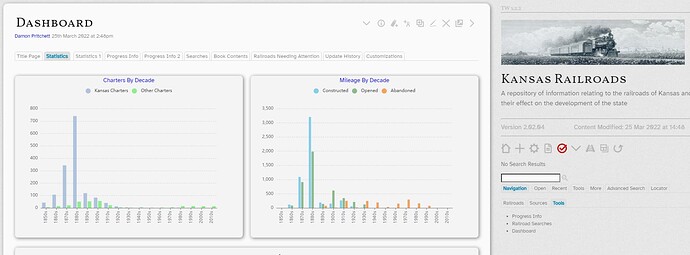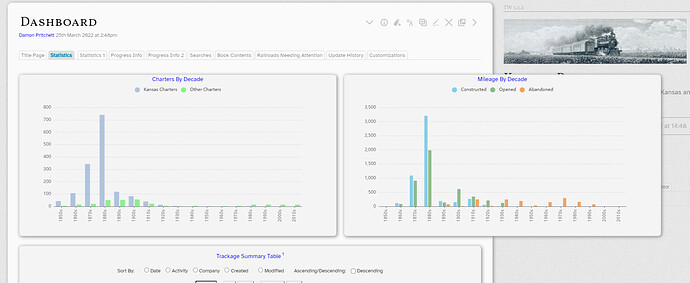I’ve noticed a behavior with vertical bar charts recently that is a little annoying. I’ve generated a couple of vertical bar charts for some statistics in my TW (screenshot below).
If I collapse the sidebar, then open it again, this is what happens (see below).
Navigating to another tiddler and then back again fixes the issue. If I fix the width of the charts, this still happens if I make the browser window smaller.
Is this a bug in Echarts or is it a setting that isn’t be set correctly or at all?
Thanks a bunch.