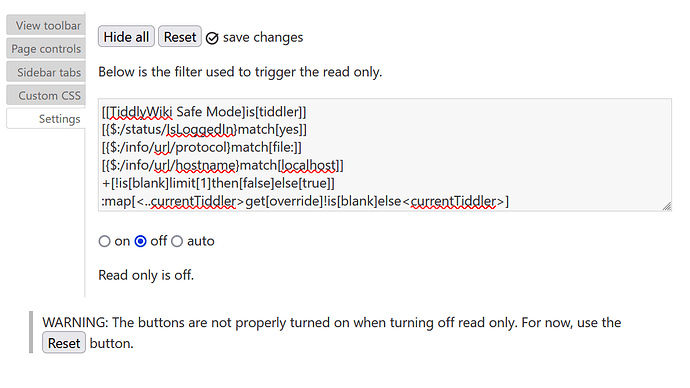Nice little trick there! (the toggle span) - ok, so I turned the buttons and tabs back on then made sure the kookma utility plugin and your readonly json file were deleted and gone. I then re-added the .json file and edited it and changed the filter from localhost to the IP address being served up by WebDAVNav. That does the trick. Local copy stays in edit mode, the copy I push to GitHub>Netlify stays in read-only mode.
That’s the Catch-22 I was getting stuck in. Turn things off, then local site gets all those things turned off because the filter was setting it to read-only. Guess the only way to prevent that is to make that one line of the filter editable? Is there a way to check the URL from inside your .json file?