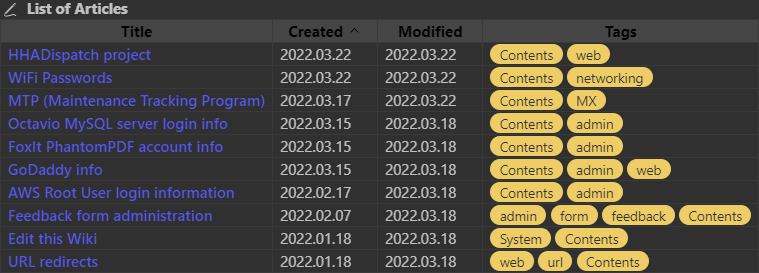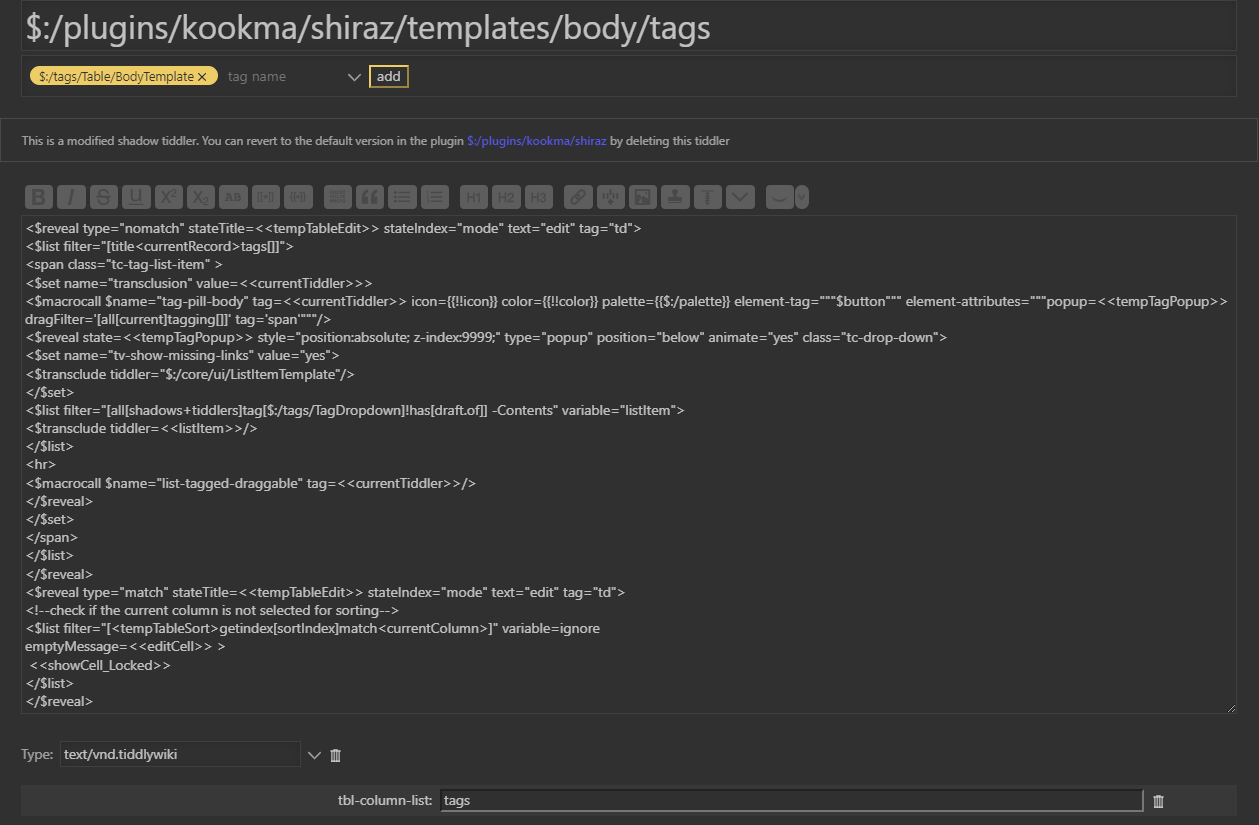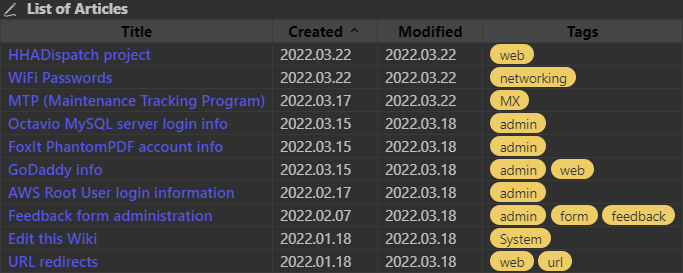DesertDwarf, that’s not a url, but a tiddler name. System tiddlers (backstage ones that aren’t your own ordinary workaday content) start with $:/
The quickest way is to use the “Advanced search” interface. To the right of the regular search window, the magnifying-glass icon with three dots brings up the advanced search window.
Once you’ve opened that “shadow” tiddler, you’ll look for this bit around the middle of it:
<$list filter="[all[shadows+tiddlers]tag[$:/tags/TagDropdown]!has[draft.of]]" variable="listItem">
<$transclude tiddler=<<listItem>>/>
</$list>
The filter is this part:
"[all[shadows+tiddlers]tag[$:/tags/TagDropdown]!has[draft.of]]"
and that’s where you’ll want to insert (before the closing quote) something like
-MyTag
If you’re not yet familiar with filter syntax, this may be a good occasion to start learning.  Stop back in with any questions that stump you!
Stop back in with any questions that stump you!
 Stop back in with any questions that stump you!
Stop back in with any questions that stump you!