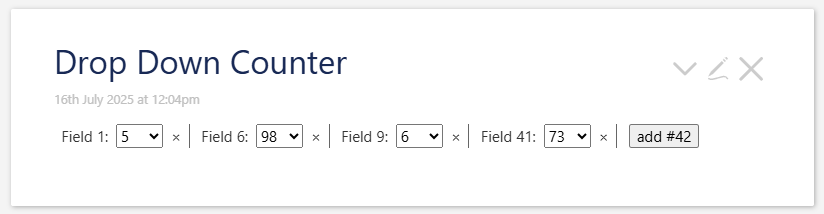Hello all,
I am trying to make a button that will create or delete a drop down counter and I have the counter code figured out but not the buttons idealy what I would like is to be able to drop some code into a tiddler that when viewed would put a drop down counter in place and if I need 3 i hit the + button 3 times and if i am done with that counter i can click the - sign and remove that counter. I dont know if that is possible to do but thought I would ask. I love this community and I love tiddlywiki!
Thrugar
Counter 1<br>
<$select tiddler="MyTiddler" field="selectedNumber">
<$list filter="[range[0,100]]">
<option><<currentTiddler>></option>
</$list>
</$select>
- Edited to wrap code in three back ticks by TW_Tones