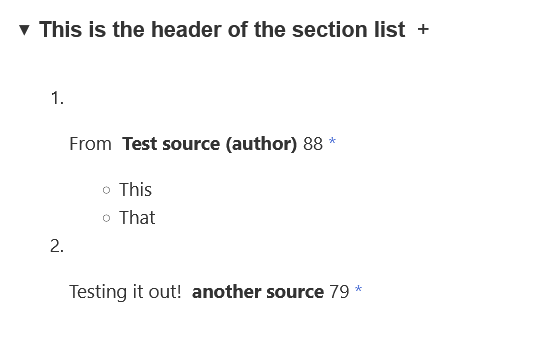a) I removed the delete and trash can, as I already have a link built into the tiddlers to edit or delete them.
Note that in addition to deleting the tiddler itself, the trashcan button I provided also removes the tiddler’s title from the corresponding list field. You may want to add that functionality to your existing “delete” button.
The code to do this needs to be slightly different than I previously wrote, so it can work without having the <<here>> and <<itemlabel>> variables defined. Instead of <<here>>, you’ll need to use {{{ [all[tiddlers]has{!!itemlabel}] }}} to find the corresponding section tiddler, and instead of <<itemlabel>>, you’ll need to use {{!!itemlabel}} (from the current tiddler).
Something like this:
<$action-listops $tiddler={{{ [all[tiddlers]has{!!itemlabel}] }}}
$field={{!!itemlabel}} $subfilter="-[{!!title}]"/>
- The fourth issue is that the list items drop below the ol li number. I tried removing spacing to the other tiddler, with no success. Any ideas on how to remove that? (see photo below)
I’m not seeing output like that. Please create a demo test case that I can examine online so I can understand what how you are defining these items to produce the results you showed.
-e