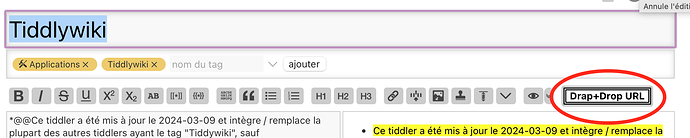Tiddlywiki 5.3.3 under node.js
Long time ago I installed this plugin to easily add urls to tiddlers in edit mode.
It turns out I never use it and would like to remove it. But I can’t find how! It isn’t listed in the plugins tab of Control Panel nor in tiddlywiki.info and I have no “plugins” directory in the path served by node.js.
I searched the web trying to find where it came from without success… 
Someone could give me clue?
Thank you.