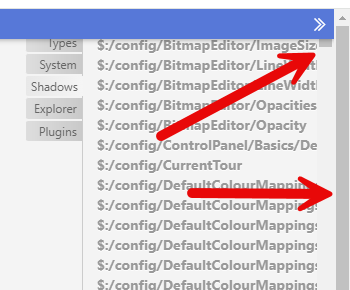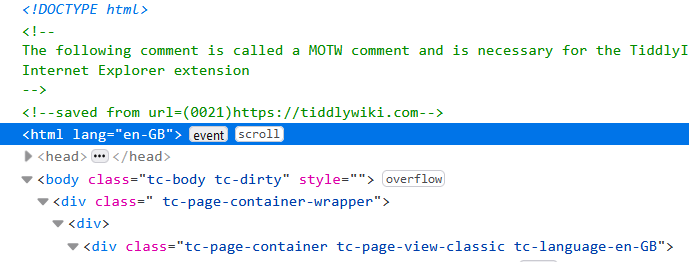@Chris_De_Boeck
I’m sure Eric’s solution encompasses the problem area. You should very probably go that route.
However, I use an opinionated CSS solution that suits my specific needs.
HTML {
overflow:hidden !important;
}
BODY.tc-body.tc-body {
height:100vh;
overflow:auto;
overflow-x:hidden;
scrollbar-color:transparent transparent;
scrollbar-gutter:stable;
scrollbar-width:thin;
}
To try it, place the code above in a tiddler called, for example, my-tw-overrides, give it the tag $:/tags/Stylesheet and save the tiddler.
First, I prevent scrolling on the root HTML element completely and control “global scroll” via the body element.
overflow-x:hidden;
I never need to scroll my wiki left/right.
For the body element…
scrollbar-color:transparent transparent;
Essentially, this “hides” the scrollbars on the body element. I don’t need to see them because I always use the mousewheel and never drag the slider/thumb.
scrollbar-gutter:stable;
overflow:auto;
Together, these stop the the geometry of the body element changing when the scrollbar appears and disappears during normal use.
scrollbar-width:thin;
Even though the scrollbars are hidden via transparency, they are still present. This setting reduces the amount of space they take up.