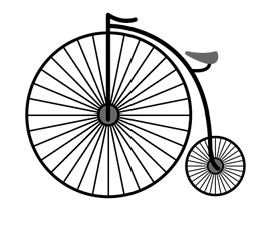I’m using the mobile shim, but when I use it, it opens the link as well as going into d&d mode. This scrolls the tiddler away, so now there is nowhere to drop it. I can’t seem to get it to only do D&D – it insists on simultaneously opening (and thus navigating) to the target tiddler. It might work, but only under a particular set of circumstances.
Anyone else having problems, or is this just an artifact of my old Android-ish device?