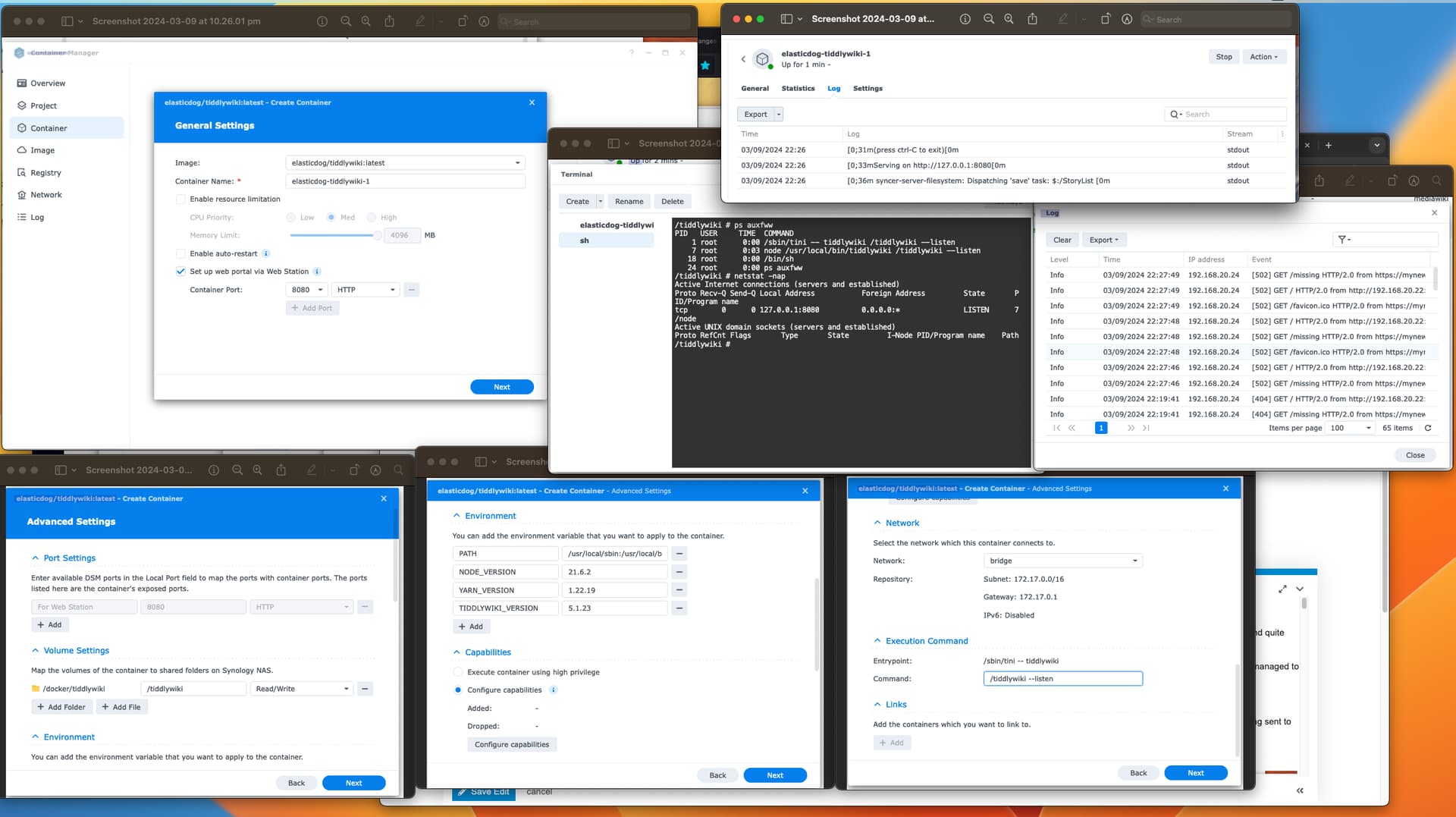hi guys!
could someone maybe point me to the right direction, I’ve been running it locally for a while and quite happy with TiddlyWiki
pulling my hair trying to make it work on Synology using it’s Container manager, has anyone managed to make it work - what settings have you used?
I’ve pulled latest https://registry.hub.docker.com/r/elasticdog/tiddlywiki/tags
Container starts & shows normal logs, short name in hosts file, it seems like requests are being sent to container, and it returns 502 stubbornly - what am I missing 
please halp !
PS sorry for monster screenshot - seems like limit of only one file …