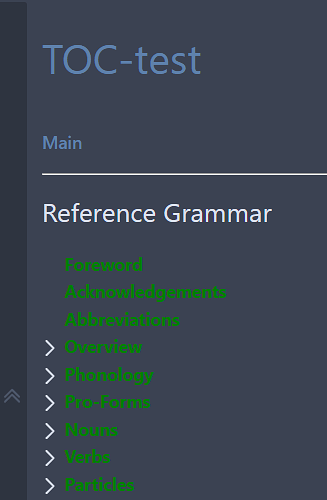Oops - just noticed a goof (as I worked my way through the loc field population): in two of the sections, I had tag where it should have been field:loc
Anyway, to your comments.
That image looks like the line has nothing to do with the ToC macro at all - ?
Yep, that’s correct. I didn’t care if it was part of the macro or not - what I wanted is a horizontal rule in the sidebar / table of contents area.
The special field isn’t a red herring. I need that in order to limit which ToCs are created and where - I can’t place a horizontal rule in the middle of the TOC widget.
So what I had to do was create multiple TOCs, separated by HR, and limited with the loc field to ensure that the tiddlers appear in the right section / TOC widget…
I’m using a field because generally, I don’t like the tags. I know I could use CSS to hide them, or several other methods, but I like the field approach here, cause… I just do, I guess. None of the methods I could think of for limiting are really all that distinct, same amount of work, etc. so I just went with my fave.
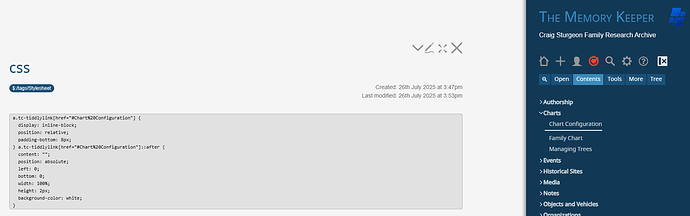
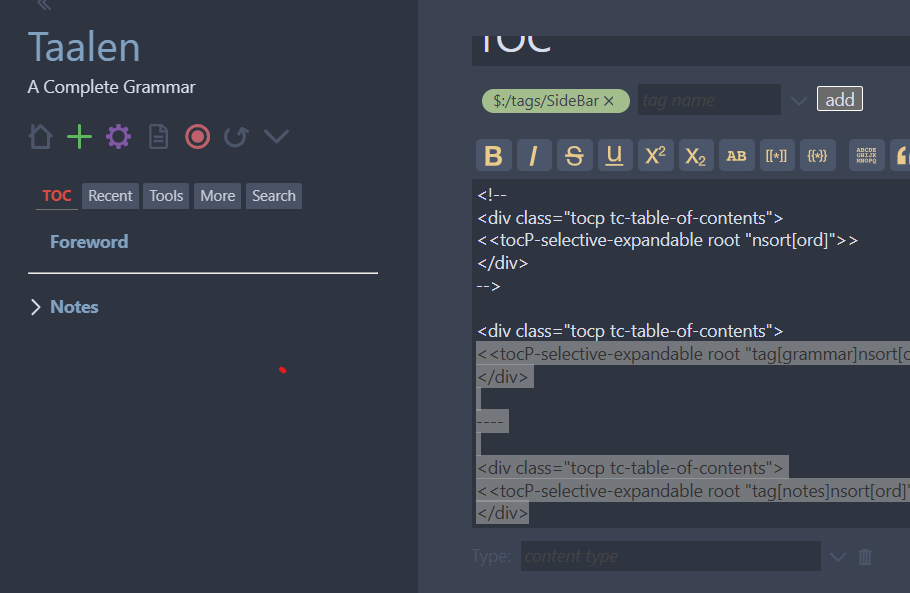
 )
)