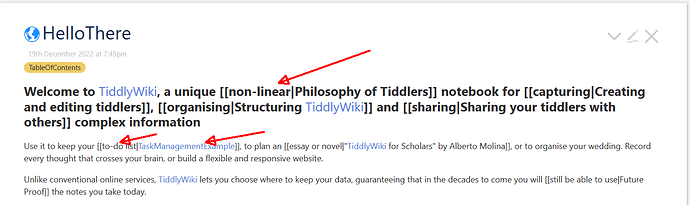Hello all,
I am working on a Read Only mode that can be enabled from a tiddler, hiding all controls and the sidebar. I know others have made similar solutions, including StefCT’s ToggleAdmin, but I am looking to add an additional feature:
I want to disable all links between tiddlers, so users can’t change the story at all. Ideally the links will just look like normal text in this mode. External <a> etc links are fine to keep as they will not disrupt the story. The idea is to lock down the story so I can export it as a file that can be opened to view a set page with no interaction besides scrolling.
Any leads or advice on how I can get this behavior with a stylesheet or similar?
Thanks!
Scribs