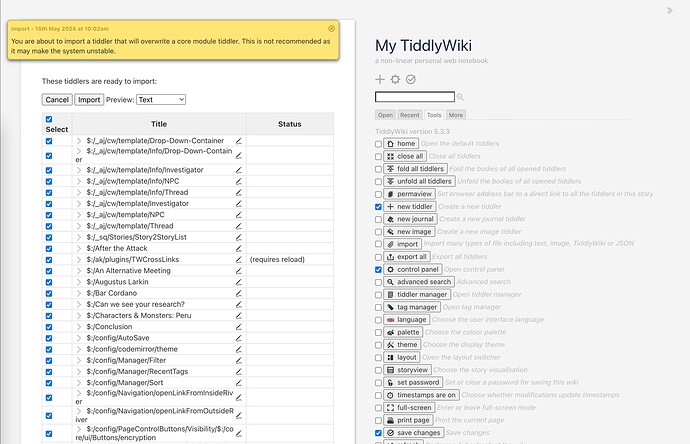https://masks-draft.tiddlyhost.com/
A little bit in panic mode here… I set the password for my wiki. It is Keeper.
The decrypt is not working. I forgot to back it up before I set the password. If I input the wrong password, the screen does not change and it continues asking for a password… When I input Keeper and press Decrypt, the screen loads to a white screen…
Is there something I’m missing here? I’m kicking myself for not backing it up. I’ve poured countless hours into this wiki and the thought of losing all that has me in a bit of a panic… Please tell me there’s something I’m missing…