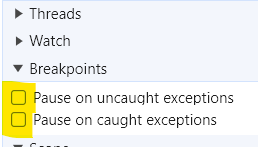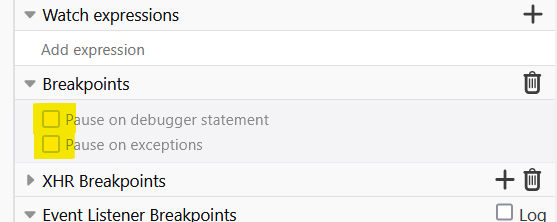So. I’ve gathered up and collected a few new plugins from various sources. Unforunately something has broke and now when i try to delete a tiddler I get the dreaded Internal JavaScript Error. The error is actually “Uncaught TypeError: Cannot read properties of undefined (reading ‘id’)”.
How best to debug issues like this? I have a backup and normally what I do is revert back to the previous version, apply each plugin individually and keep applying until one of them breaks something THEN i normally just don’t use that plugin…BUT a) I am probably missing out on something that is really very good b) This is a poor way to debug and fix a problem. c) I don’t much like resolving the problem this way…
I don’t know very much JavaScript but I am happy to dig under the skin to fix these kind of things if someone can prehaps point me in the right direction.
Much appreciated