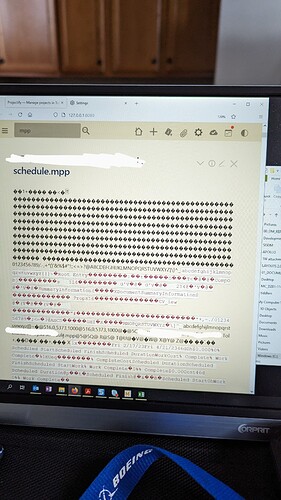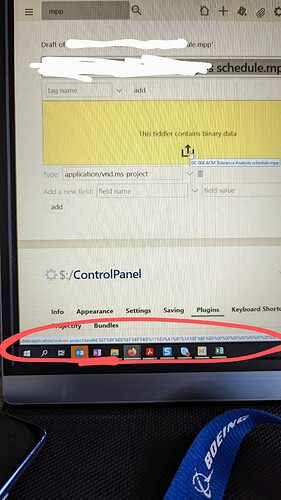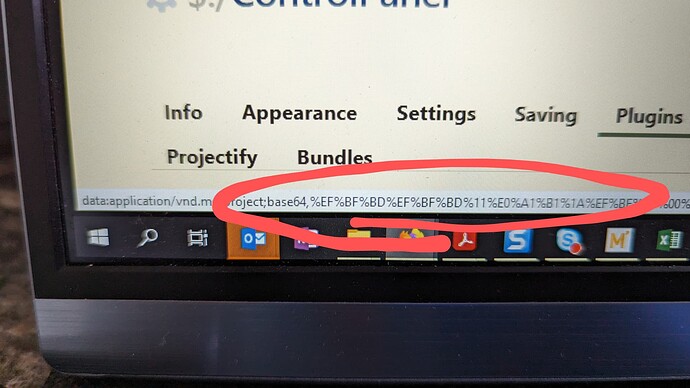Hi @Shane_Ashby the instructions that @TW_Tones gave pertain to the configuration for determining which editor should be used for a given content type. However, inside TiddlyWiki’s JavaScript code there is a bunch of more fundamental configuration data for each of the known content types, and it is here that the information for Project files is lacking. For those interested, the code can be seen on GitHub. Without that information, TW doesn’t know that Project files are binary, and so doesn’t correctly base64-encode the content of the file.
The mechanism for the registration of these file types is not currently fully extensible, and so from time to time we add file types that are of general usage. I’d be happy to add support for modern MPPX Project files, given that we already support other MS Office formats, but I’m not so sure about adding support for the older MPP format given that we support .docx but not .doc.
Instead, a custom JS module can be used to register the file type. Create a new tiddler with the following fields:
title: $:/_RegisterProjectFiles
type: application/javascript
module-type: startup
Copy the following text to the “text” field of the tiddler:
exports.name = "register-msproject";
exports.after = ["startup"];
exports.synchronous = true;
exports.startup = function() {
$tw.utils.registerFileType("application/vnd.ms-project","base64",".mpp");
$tw.Wiki.parsers["application/vnd.ms-project"]
};
Then save and reload the wiki before trying to import an MPP file.
EDITED TO REFLECT UPDATE BELOW