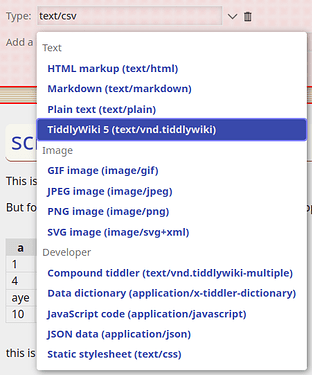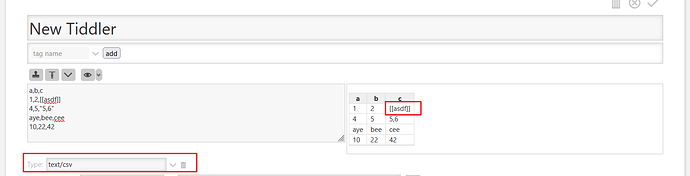Leave the first line of text empty in your text/csv tiddler and you’ll have a plain table with no stylized header row. Because sometimes the first row is not the header, but the data itself.
(empty line)
data,data,data
data,data,data
type: text/csv