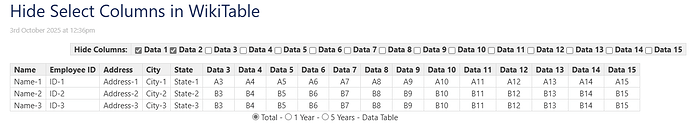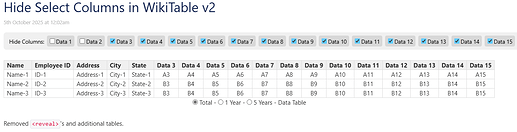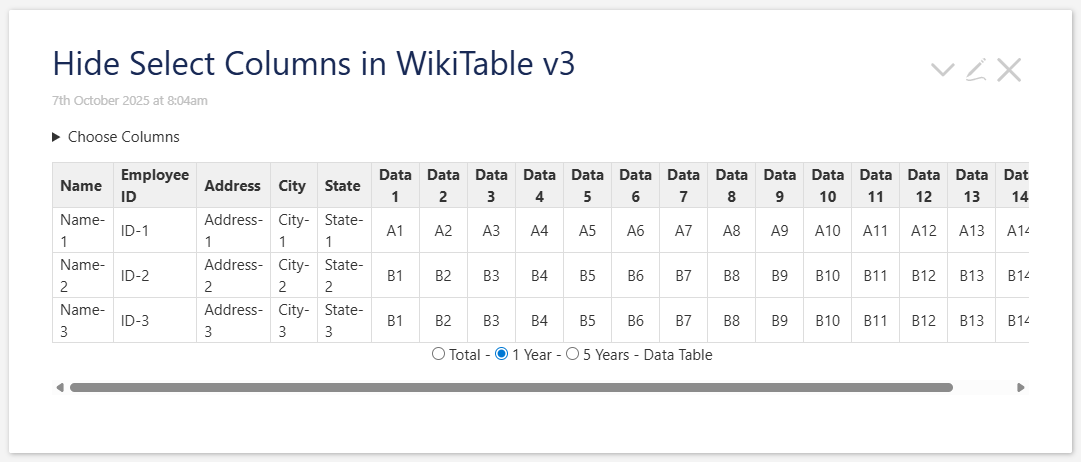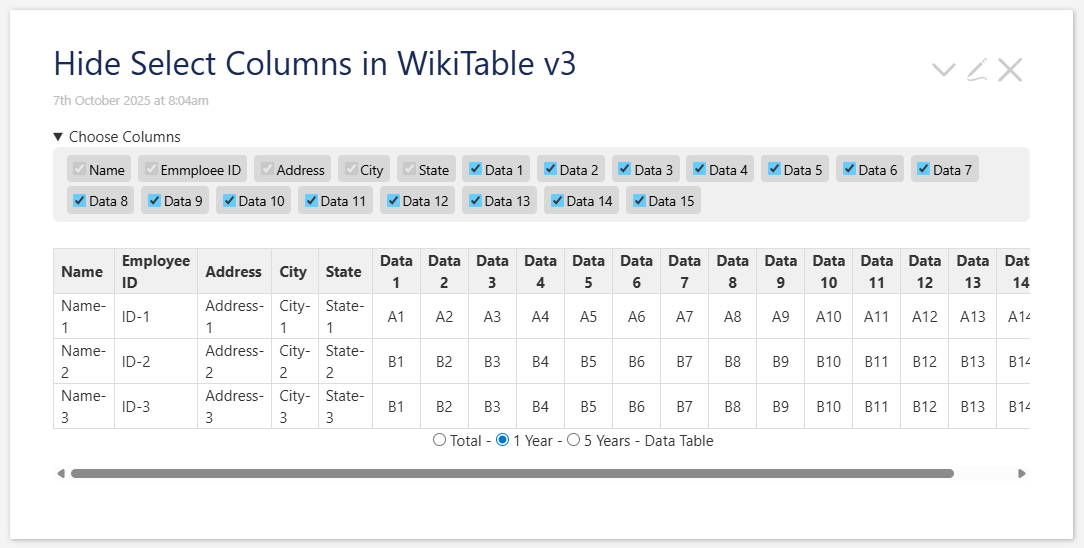Is there a better approach to providing a selectable interface for hiding columns in a wikitable? The first X number of columns depending on the table will not be selectable.
This currently works and is programmatically generated based on my limited CSS. It is not the prettiest of interfaces.
<style>
.col-toggle:has(#toggle-col6:checked) tr > *:nth-child(6),
...
...
...
.col-toggle:has(#toggle-col20:checked) tr > *:nth-child(20) {
display: none;
}
</style>
<label><input type="checkbox" id="toggle-col6"> Data 1</label>
...
...
...
<label><input type="checkbox" id="toggle-col20"> Data 15</label>
Hoping there may be a better approach that doesn’t grow the .tid size so much as there are a lot of tables.
MRE provided for drag and drop to tiddlywiki.com
Hide Select Columns in WikiTable.json (3.0 KB)