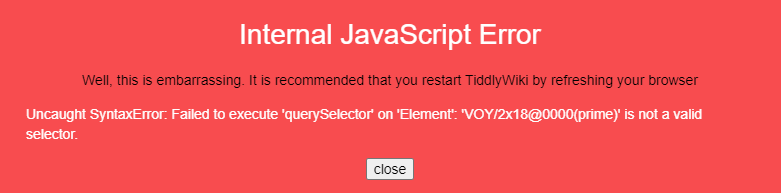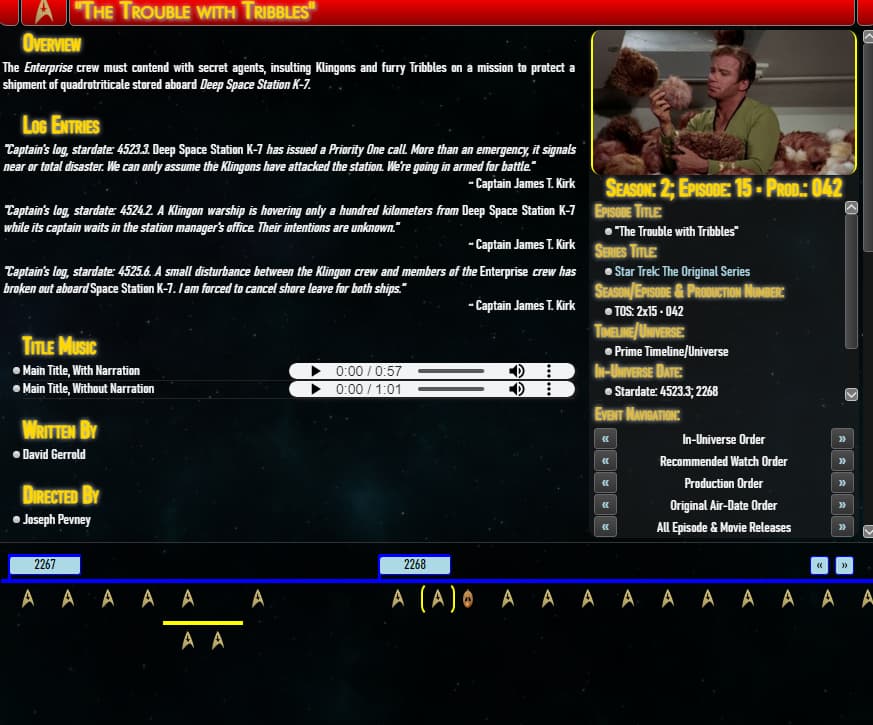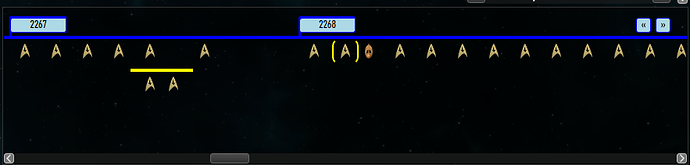I’m trying to apply CSS to the content inside a <$scrollable> container, which should visible in a lot of my tiddlers via {{||$:/TTA/Timeline}} template. Each tiddler has an ID that corresponds with a <div> element.
Below is part of the code, where the <div> ID is applied using {{{ [<event>get[tiddler-id]] }}}:
<$list filter="[tag<year>nsort[order-inUniverse]]" variable="event">
<div id={{{ [<event>get[tiddler-id]] }}} class="tta-timeline-event-container" style={{{ [<event>get[coords-x]addprefix[top: calc( ]addsuffix[px - 50% + 15px);]] }}}>
<div class="tta-timeline-event-icon">
<$link to={{{ [<event>get[title]] }}}/>
</div>
</div>
</$list>
If I were to create a static element, the CSS would work normally.
Also, if I were to create a <$button> widget and tried to push it, I get an error:
<$button>
<$action-sendmessage $message="tm-scroll" $name="selector" $value={{!!tiddler-id}} animationDuration="0"/>
scroll
</$button>
This is the error pictured below:
This is the full code of tiddler $:/TTA/Timeline:
<style>
.tta-timeline {
position: absolute;
border: 1px solid white;
width: calc(100% - 10px);
height: 400px;
color: white;
overflow-y: scroll;
}
.tta-timeline-year-container {
position: relative;
border: 1px solid white;
}
.tta-timeline-year-caption {
position: sticky;
top: 0px;
border: 2px solid blue;
background-color: lightblue;
color: black;
font-weight: bold;
font-size: 12px;
padding: 0;
border-radius: 5px;
display: block;
width: 100px;
text-align: center;
}
.tta-timeline-event-container {
position: absolute;
top: 0px;
height: 100%;
width: 50px;
border: 1px solid red;
}
.tta-timeline-event-icon {
position: absolute;
top: calc(50% - 15px);
width: 300px;
border: 1px solid blue;
}
#{{!!tiddler-id}} .tta-timeline-event-icon {
border-left: 1px solid yellow !important;
border-right: 1px solid yellow !important;
}
</style>
<$scrollable class='tta-timeline'>
<$list filter="[tag[$:/TTA/Year]]" variable="year">
<div class="tta-timeline-year-container" style={{{ [<year>get[width]addprefix[height: ]addsuffix[px]] }}}>
<span class="tta-timeline-year-caption">
<$text text={{{ [<year>get[caption]] }}}/>
</span>
<$list filter="[tag<year>nsort[order-inUniverse]]" variable="event">
<div id={{{ [<event>get[tiddler-id]] }}} class="tta-timeline-event-container" style={{{ [<event>get[coords-x]addprefix[top: calc( ]addsuffix[px - 50% + 15px);]] }}}>
<div class="tta-timeline-event-icon">
<$link to={{{ [<event>get[title]] }}}/>
</div>
</div>
</$list>
</div>
</$list>
</$scrollable>
I have attached all the json files that are need for this part of the project:
- $__TTA_Timeline.json (1.8 KB)
- $__TTA_Year_0000.json (173 Bytes)
- $__TTA_Year_1484.json (153 Bytes)
- $__TTA_Year_1893.json (153 Bytes)
- All Good Things…, Part II (0000).json (413 Bytes)
- Death Wish (0000).json (337 Bytes)
- Dragon’s Teeth (1484).json (345 Bytes)
Below is a sample image of my project, which is currently working on TWC:
On the very bottom is the part I am currently having trouble with, where when a tiddler is selected it scrolls to the element and puts a yellow border on the left and right side of the icon.
That’s what I am trying to do with:
#{{!!tiddler-id}} .tta-timeline-event-icon {
border-left: 1px solid yellow;
border-right: 1px solid yellow;
}
The current project is running on TWC and can be found here at The Temporal Accord.