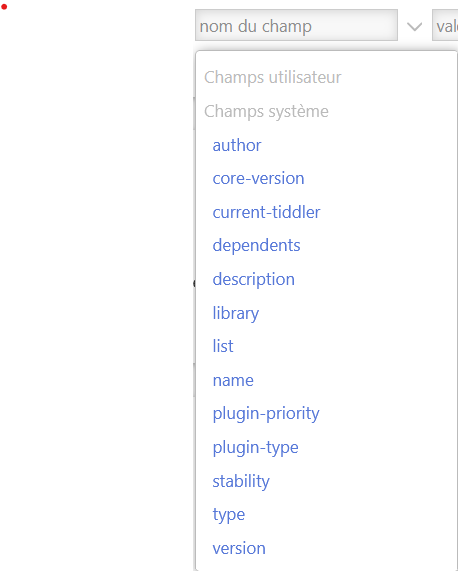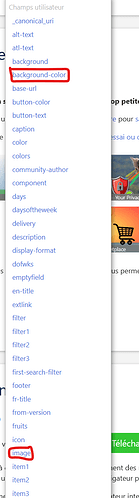Hello, I’d like to create a custom user field using a tiddler. What can I do about background-color, for example?
What does “using a tiddler” mean here? Do you mean to create a field while VIEWING a tiddler or EDITING a tiddler?
Also, does “do about” mean you want to ENTER or SELECT a background-color value or does it mean you want to USE a background-color value when displaying a custom user field?
Or maybe you mean something else entirely?
-e
In fact, I’d like to create a field type like background-color or image, since there are no such fields in an empty TiddlyWiki, and I’d like to create one (a field).
Here are the example images:
PS: knowing that I’m a Frenchwoman with zero English, I’m using DeepL to translate what I’m saying.
All you need is at least one tiddler that contains an “image” field and a “background-color” field.
To do this, just enter a field name into the “add a new field” input box and press the “add” button.
Note that you don’t need to enter a value for the new field… you can leave it blank.
Repeat for each desired field name. Then save the tiddler.
From then on, when creating additional tiddlers, the field name dropdown list will include “image” and “background-color” as choices in the “user fields” section of the list.
Note that if you name your initial tiddler something like “$:/MySystemFields”, it will be created as a “system” tiddler (because it starts with “$:/”). This will prevent it from appearing directly in the sidebar lists of tiddlers (except in the More>System tab). It will also list the “image” and “background-color” fields as choices in the “system fields” section of the field name dropdown list.
enjoy,
-e
Thanks, but I’ve reached a stage that has nothing to do with the topic of this discussion: the fields I used to create clickable images are operational, just the links are dead, as you can see by the italic letters in these images. But when I click, the associated tiddler doesn’t appear. What can I do?
Can you show us the wikitext you use to create this?
You tell us that the associated tiddler (which presumably does exist in your wiki) doesn’t appear. But what does happen? Does clicking on the image get you to a “missing tiddler” with a title that is somehow a bit different from what you need? Or does nothing happen on click? Or…?
In your example images the titles are in italic, perhaps you are displaying a caption rather than the real tiddler title, so the links are opening new missing tiddlers?
We need to see how the image thumbnails are produced to see how the link is constructed to tell you how to construct the correct link.
I Know you are communicating through a translation tool, but remember just like when speaking in an unfamilular language over simplifying what you say before translation will not help, sometimes you need to describe fully and give code examples for us to help.
vous comprenez
It works! I had just forgotten to put the link field to another tiddler.