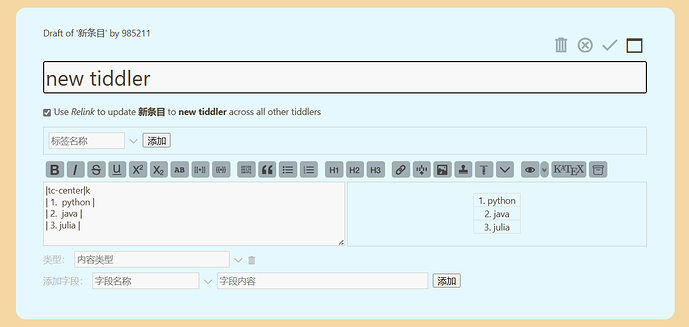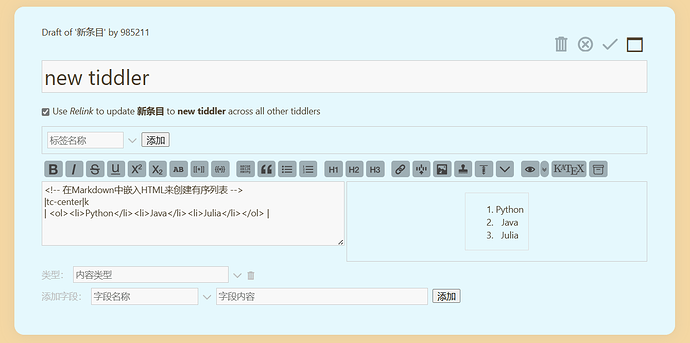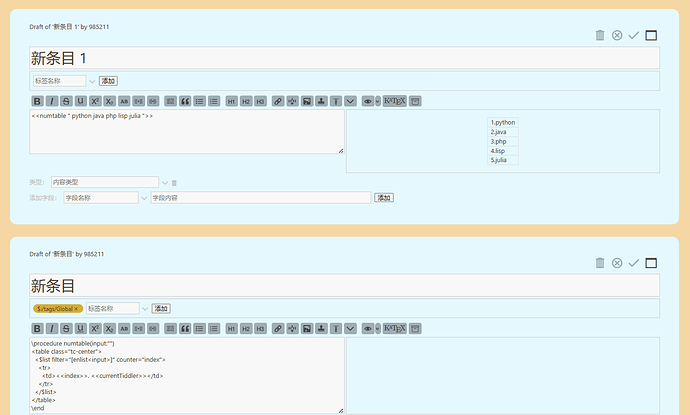Dear friends
This is the ultimate goal of doing this manually
|tc-center|k
| 1. python |
| 2. java |
| 3. julia |
The effect is as follows
I came up with a method that only shows the outermost box of the table, but what I wanted was to show an automatically sorted numeric sequence number in each cell
<!-- 在Markdown中嵌入HTML来创建有序列表 -->
|tc-center|k
| <ol><li>Python</li><li>Java</li><li>Julia</li></ol> |
Is there a better way
Any reply would be greatly appreciated