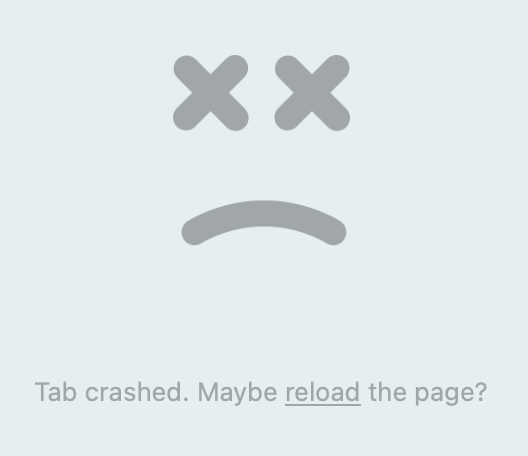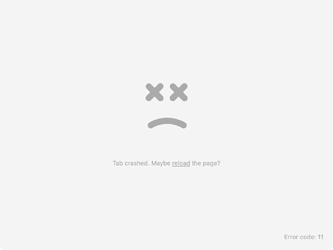For information
Today I bumped into the following:
When editing tiddlers in the Arc browser (https://arc.net/, my default browser) Tiddlywiki crashes with a fullscreen “Tab crashed. Maybe reload the page?” message if the arrow keys are pressed and held down (MacBook Pro). The problem is not related to the recent upgrade to version 5.3.5, it also occurs in versions 5.3.3 and 5.3.4 (I had never seen it before today). The problem does not occur in other browsers I tested: Chrome, Firefox, and Safari. It thus seems to be a bizarre problem of the Arc browser (where I also reported the problem).
I am on macOS Sonoma 14.5 and use the latest version of Arc, 1.52.0 (51895).
For editing I use CodeMirror plugins.