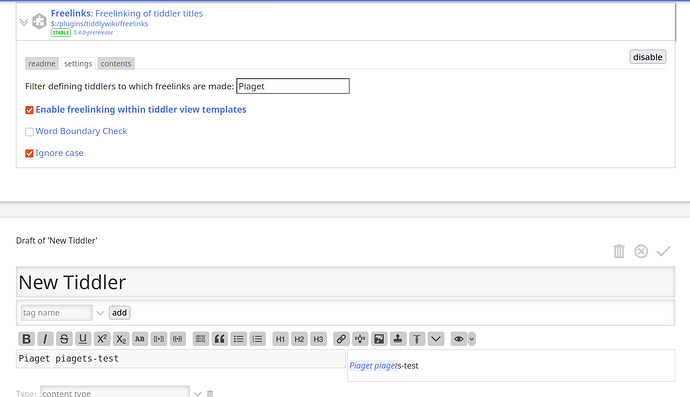I’m currently reeducating myself to formally become a teacher. A full “educational programme” is a perfect use case for the Freelinks plugin! (Strangely, no link to it on tw.com but you find it in the plugin library and in gh.) As you know, Freelinks detects all strings that match existing tiddler titles and so shows the strings as links! With multiple university courses centering around a common subject there are many cross-references where Freelinks really is a blessing.
But, Freelinks misses an opportunity - lemme explain:
First question
To be able to take notes fast, I wrap concepts or names etc in brackets to possibly make them into future tiddlers. This creates links to missing tiddlers.
However, if I’ve bracketed, say, the name [[Piaget]] then I’ve clearly indicated that I consider that string special - so I (of course) want all occurences of Piaget to be “Freelinkified” - even if that tiddler has not been created! (It may be created in a year! This linking is important per se but especially so if I’m using a custom missing tiddler template that actually does things with missing tiddlers, such as lists all occurences of where the title is mentioned! Very useful!)
Second question
Note taking during lectures can be messy. It is often not simple to ensure that a link was typed properly ( - was it spaced vs hyphenated vs camelcased, plural/singular, etc). And in academia, a book or article is typically not even referred to by its title at all but instead by the authors name.
But this is where mklaubers Aliases plugin comes to save the day. For example, a book may have a tiddler like so:
title: On the Origin of Species
aliases: Darwin darwin [[Origins of Species]] [[The Origin of Species]]
Now in the notes I can type…
“According to [[Darwin]] the…”
…and the plugin makes [[Darwin]] link to the book (or, if multiple tiddlers use this same alias, then I’m navigated to the tiddler Darwin (missing or not!) that provides the titles of the tiddlers using this as an alias)
…however, with the Freelinks concept, it shouldn’t even be necessary to wrap the alias in brackets for it to be a link! I.e instead of noting down Darwin and adding brackets to it (which requires the realization during note taking that Darwin should be a link!), one should be able to simply type Darwin and it should automatically be linkified! This would significantly simplify for the note-taker to detect connections!
Summary
Can Freelinks somehow be made to not only match against actual tiddler titles but also:
- all missing tiddler titles
- all titles in aliases fields
The ideal is perhaps if there is a customizable Freelinks filter to control what a tiddler title should recognize as links to itself. This would significantly enhance Freelinks, making it super useful.
@s793016 and @pmario - I was surprised to see you doing some updating to Freelinks just yestersday! I assumed it has been pretty dormant for a long time as there is little talk about it. I think this concept is totally under-exploited, partially due to limitations indicated here above.