Custom Elements (Web Components) ARE HTML.
Frameworks and libraries merely CREATE HTML.
 With Web Components, you can write:
With Web Components, you can write:
<playing-card is="queen-of-hearts"></playing-card>
…and it just works, rendering an SVG card.
See my <playing-card> Web Component: https://cardmeister.github.io/index.html
It does not matter when you register the <playing-card> element in JavaScript — the browser handles it.
You can even build Web Components without JavaScript altogether, using:
<template shadowrootmode="open">
...
</template>
 With a framework or library, you typically start with something like:
With a framework or library, you typically start with something like:
<div class="playing-card" data-card="queen-of-hearts"></div>
…but you still need JavaScript after the DOM is parsed (hello FOUC!) to transform it into the intended SVG card.
 Key points
Key points
- Web Components = semantic, declarative HTML
- Frameworks/Libraries = “div soup” that needs post-processing
All modern browsers support Web Components today.
 Apple (correctly, following the Liskov principle) blocked Customized Built-In Elements as early as 2013 — showing this is not some new fad. In fact, the browser engines have been using these principles (shadow DOM, encapsulation) internally for complex tags like
Apple (correctly, following the Liskov principle) blocked Customized Built-In Elements as early as 2013 — showing this is not some new fad. In fact, the browser engines have been using these principles (shadow DOM, encapsulation) internally for complex tags like <video> and <select> for many years.
US mortal developers only got public APIs in 2018.
 If you’re building a public-facing website in 2025, you can safely drop IE11 support.
If you’re building a public-facing website in 2025, you can safely drop IE11 support.
- IE11 usage is under 0.2% globally
- Essentially gone in Europe, North America, and Australia
- Slightly higher (but still under 0.5%) in parts of Asia due to legacy apps
- Most traffic even there is on modern browsers
(A polyfill is needed for Web Components if you still want to support IE11, but you probably shouldn’t.)
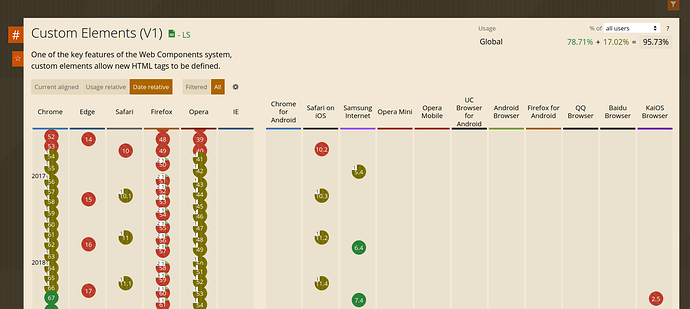
 With Web Components, you can write:
With Web Components, you can write: Key points
Key points
 Apple (correctly, following the Liskov principle) blocked Customized Built-In Elements as early as 2013 — showing this is not some new fad. In fact, the browser engines have been using these principles (shadow DOM, encapsulation) internally for complex tags like
Apple (correctly, following the Liskov principle) blocked Customized Built-In Elements as early as 2013 — showing this is not some new fad. In fact, the browser engines have been using these principles (shadow DOM, encapsulation) internally for complex tags like