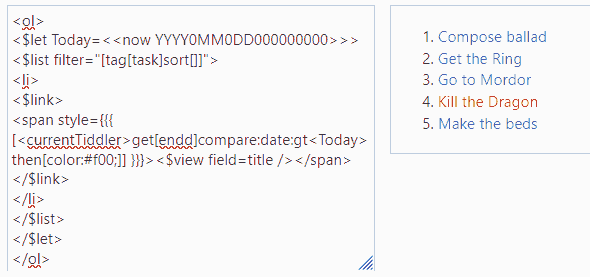Hello again! I’m back at a real computer.
The Linkstyle stylesheet is designed “out of the box” to decorate links to any tiddler that uses its special fields (linkstyle, style-before, style-after). It then applies the css specifications in those 3 fields to EACH occurrence of that link.
Once that one basic stylesheet is in place, you can apply styles based on list filters, which you specify in that same stylesheet tiddler.
Below I’ve copied the entire contents of @twMat’s original linkstyle stylesheet, PLUS (at bottom) the bit you’d need to get all links to future endd tiddlers to show up in red (I’ve also added a little penant-pointer before such links so you can see linkstyle-before in action.).
You could remove the middle section (which looks for the 3 fields and applies their style tweaks). But once you have this basic stylesheet handy, you may be tempted use those fields “on the fly” to make links to a certain key tiddler jump out everywhere (most usefully in the Recent sidebar list) by using one of those fields. Since color grabs my attention much better than text, I almost always have some Linkstyle going on in my TW5 projects. 
Make sure to put all of this in a tiddler tagged $:/tags/Stylesheet.
\define linkstyle()
<$set name="uri" value=<<makedatauri """$(tid)$""" "text/plain">> >
<$list variable="urititle" filter="""[<uri>removeprefix[data:text/plain,]]""">
<style>
a[href="#<<urititle>>"] { <<style>> }
.tc-sidebar-lists a[href="#<<urititle>>"] { <<style>> }
a[href="#<<urititle>>"]:before { <<style-before>> }
a[href="#<<urititle>>"]:after { <<style-after>> }
</style>
</$list>
</$set>
\end
<$list filter="""[has[linkstyle]] [has[linkstyle-before]] [has[linkstyle-after]]""">
<$vars tid={{!!title}}
style={{!!linkstyle}}
style-before={{!!linkstyle-before}}
style-after={{!!linkstyle-after}}
>
<<linkstyle>>
</$vars>
</$list>
<$list filter="""[has[endd]] :filter[get[endd]compare:date:gt<today>]""">
<$vars tid={{!!title}}
style="""color:red;"""
style-before="""content:"►";"""
>
<<linkstyle>>
</$vars>
</$list>