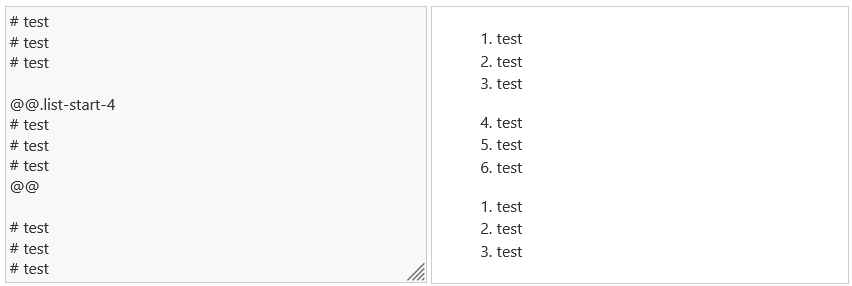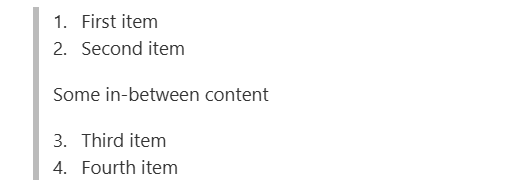I’m trying to figure out if there’s a pure-wikitext way to continue the numbering of ordered lists after a break. I’m trying to mostly mimic certain print documents, but I want the source to be as simple as possible. The maintainers will not be TW-savvy or even web-savvy. If possible, I’d prefer to have no explicit HTML at all. The goal is on the left:
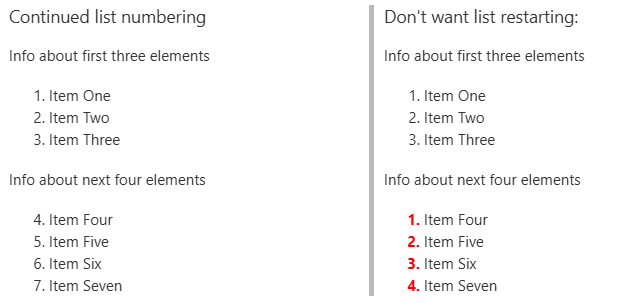
I’d love to do it with markup like this:
!!!! Info about first three elements
# Item One
# Item Two
# Item Three
!!!! Info about next four elements
<!-- @@something here, perhaps? -->
# Item Four
# Item Five
# Item Six
# Item Seven
<!-- @@and maybe here -->
Several old Google Groups threads offered ways to get this output, probably the simplest one being this:
!!!! Info about first three elements
# Item One
# Item Two
# Item Three<div class="list-interruption">
!!!! Info about next four elements
</div>
# Item Four
# Item Five
# Item Six
# Item Seven
(I would use the class list-interruption to de-indent the <div>, and who knows what else?)
I can do this somewhat semantically with HTML markup:
!!!! Info about first three elements
<ol>
<li>Item One</li>
<li>Item Two</li>
<li>Item Three</li>
</ol>
!!!! Info about next four elements
<ol>
<li value=4>Item Four</li>
<li>Item Five</li>
<li>Item Six</li>
<li>Item Seven</li>
</ol>
But I would prefer this to be in maintainable plain wikitext. Has anyone been able to do this?
Continued Lists.json (1.8 KB)